
Nowadays, shoppers buy online because it’s convenient and fast. Their questions should be answered quickly. They do not want to fill out a contact form and wait hours or days for a reply. It’s already hard to get people to visit your site, so you should take advantage of the opportunity when they do. That’s why it’s so important to provide live chat customer support. Thus, you will get instant replies to your visitors and your conversions will increase.
WhatsApp chat plugin is the one the best option if you want to improve your customer experience and boost your sales. There are many plugins available and it’s really difficult to choose. In this post, we’re highlighting the ones that stand out among the rest.
WP Social Chat – Free and Premium
The WP Social Chat plugin, formerly known as WhatsApp Chat WP, was created by QuadLayers, the same company that created the famous QuadMenu. WP Social Chat has more than 100,000 active installations, making it one of the most popular WhatsApp tools for WordPress.
With this plugin, your customers can open a conversation with you via WhatsApp directly from your website. A customized chatbox and unlimited agent accounts can also be added. WP Social Chat provides the option of including a pre-set message to begin a conversation with the user. Furthermore, you can choose whether to display the chatbox on all or specific pages in addition to showing it to desktop and/or mobile users.
Furthermore, there are several options for customizing the chatbox, including over 40 icons.
Main features
- Accounts for multiple WhatsApp agents
- Visitors to your site can chat with you on WhatsApp
- Each support agent has a customized chatbox
- Personalized chatboxes and chat buttons
- Send a welcome message to your users or agents
- Chat availability according to your agent’s timezone
- It is available in English, Spanish, French, Portuguese, Swedish, Croatian, and Persian

WP Chat App – Free and Premium
WP Chat software is an excellent WhatsApp plugin for WordPress that allows you to communicate with your users directly from your site. With this tool, you can add multiple team members and customize each chatbox with different colors, availability times, pictures, names, and job titles.
WP Chat App supports multi-language sites and shortcodes so you can display the chatbox on any page, post, or on your entire website.
Main features
- Multiple account options
- Customizable chatbox
- Multilingual support
- Shortcode support
- Gutenberg compatibility

WordPress WhatsApp Support
WordPress WhatsApp Support is a plugin that makes communication between visitors and your support agents easy. There are many customizable options and pre-made templates included. Furthermore, you’ll be able to build your own templates.
It comes with both single- and multi-person support, group invitations, and multiple layouts. In addition to being responsive, WhatsApp Support also allows you to customize the pop-up’s welcome message, schedule the support by days, and change the pop-up’s location.
Finally, WordPress WhatsApp Support is a multilingual plugin that is available in ten languages, making it an excellent choice for stores with international customers.
Main Features
- An automatic pop-up will appear
- Support for single and multiple users
- A customizable welcome message is possible
- Changing the location of pop-ups on mobile and desktop
- Personalized chatbox
- Day-by-day schedule
- Available in ten different languages
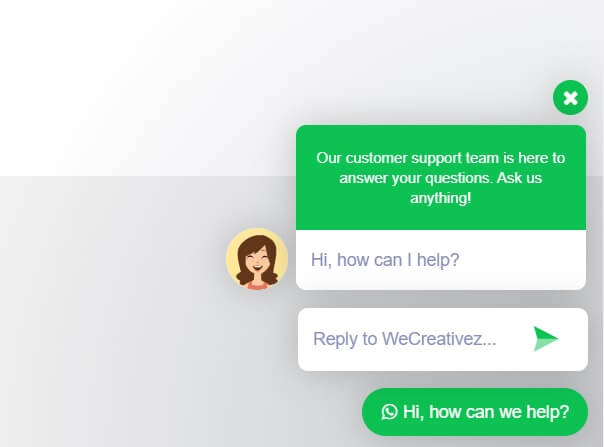
WP WhatsApp Button
WP WhatsApp Button is a premium plugin for WordPress. A WhatsApp button can be easily added to your site and placed anywhere on your site. A chatbox can also be displayed using shortcodes, making it easy to embed. For example, let’s say you wanted to add a chatbox in the widgets area. Just add a text widget to your widget area and paste the shortcode.
Lastly, the customization is very straightforward and there are 8 different positions.
Main Features
- 18 Templates for buttons
- Multi-contact
- There are 10 different hover animations for the button templates
- customizable the button/text/icon/icon-background color
- The sticky button
- Widgets and shortcodes
- Cross-browser compatibility

WhatsApp Contact Chat
The WhatsApp Contact Chat plugin for WordPress is among the top options. Using this add-on, you can communicate with your users faster and more effectively. It also comes with premade templates that will help you get started quickly. Additionally, the settings are easy to use even for beginners.
Using this plugin, you can add multiple WhatsApp accounts, control the chatbox completely, and customize the box and button to match your preferences.
Main Features
- Compatible with any theme and browser
- Share content with your contacts
- Button with custom colors
- Having multiple WhatsApp accounts
- There are 20 animations for the button and icon
- Configuration based on device
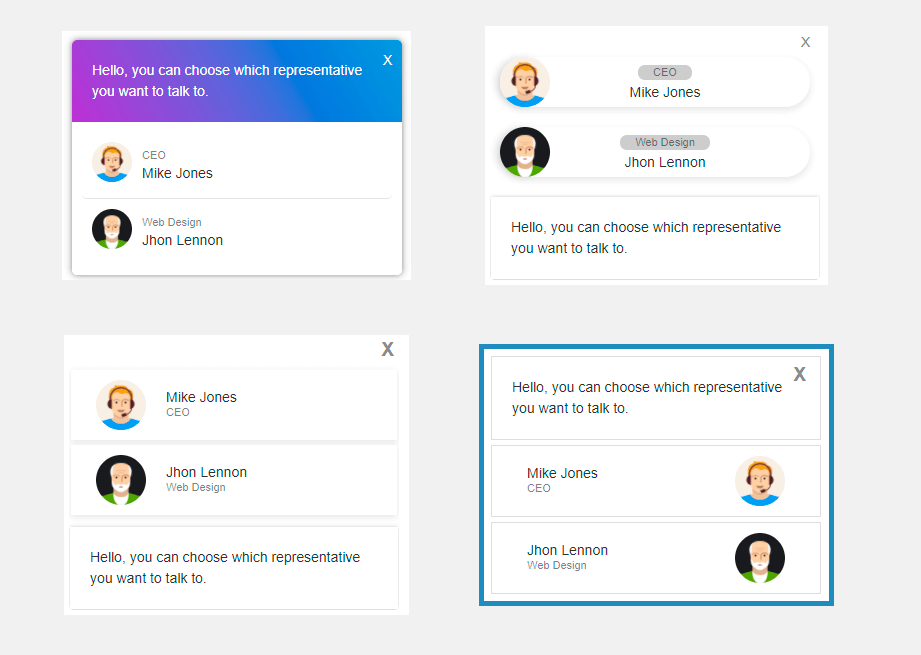
Conclusion
Therefore, if you want your business to grow, you have to generate more leads. You can do that with pop-ups, but if you use the best WhatsApp plugins, you can improve your customer service and be a step ahead of your competition.
Sharing WordPress posts on WhatsApp is another interesting way to utilize this service.