Best Websites for Downloading Free PSD Files

There are numerous free photoshop resources available on the internet if you are not a hard-core graphic designer or simply a newbie who has just begun a career in this industry. PSD templates are Photoshop files that may be found on a variety of free websites. Icons, buttons, menus, business cards, labels, banners, website templates, online forms, and much more are all included in these PSD templets. Which you may download and personalise according to your requirements.
Here is a list of several popular websites that offer free PSD templets for practically any purpose.
1. Freepik
At Freepik, you may find content by exploring tags for free PSD templates, which include anything from logos, icons, and objects to buttons, cards, and more. Before you click the download page for any of the files on Freepik, have a look at the number of likes and comments they’ve received to get a sense of how popular they are. You may filter these PSD files by popularity and date uploaded, but keep in mind that there are some paid ones here as well, so they aren’t all free. In the preview window, non-free PSDs have a crown icon, whereas free PSDs have a tiny S. Most of these PSD files are suitable for commercial usage, so you may use them in your paid projects as well, as long as you provide proper credit.

2. Dribbble
Dribbble, an exclusive site for designers where they share screenshots of their work, is undoubtedly already familiar to you. Dribbble has a large number of PSDs. A simple Search using phrases like “psd” and “free psd” can provide a plethora of high-quality PSDs.
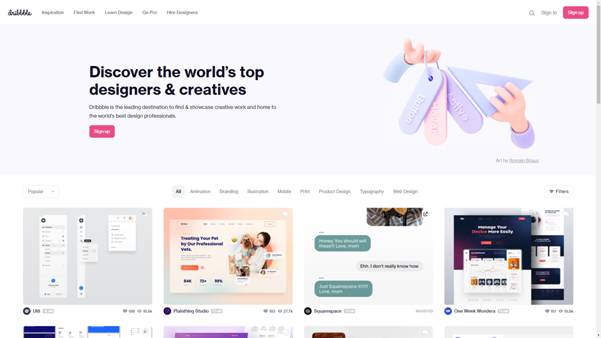
3. PSDreams
PSDreams has over 50 categories of free PSD assets, including Menu, Music, Navigation, Button, App, Mock-up, Interface, and Device. Browse the collection or just look at the most popular ones from all the areas in one location. The file size, number of downloads, one or more big screenshots, and a list of tags for finding related PSD files are all included on the download pages for these PSD templates.
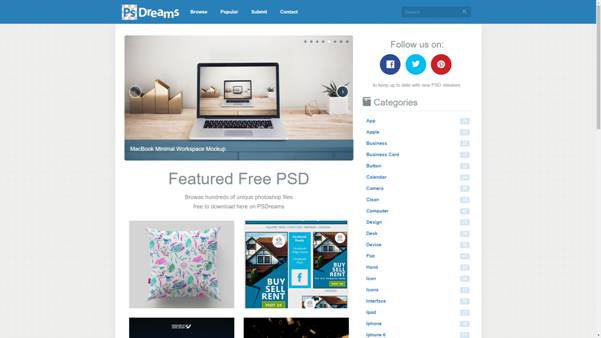
4. GraphicsFuel
Another free source of high-quality PSD templates is GraphicsFuel, which you may download and customise to your taste. Each download page features a high-resolution preview of the template as well as other details such as dimensions and file size. Because not every file on GraphicsFuel is free to download, looking through all of the categories isn’t a guarantee that you’ll discover any. However, free materials may be found under the site’s Freebies area.

5. FreePSDFiles.net
FreePSDFiles.net is another excellent source of free Photoshop templates, with website templates, logo templates, flyers, brochures, and more. Use any of the category subcategories to search FreePSDFiles.net, such as Fashion, Icons, Illustrations, Holiday, Buttons, Objects, Mock-ups, and Silhouettes. Each template’s download page explains exactly what it’s for and what’s included. The download button for these PSD templates may be found at the very bottom of each download page. You are then sent to another download page where you may obtain the PSD template. To download, you must first sign up.
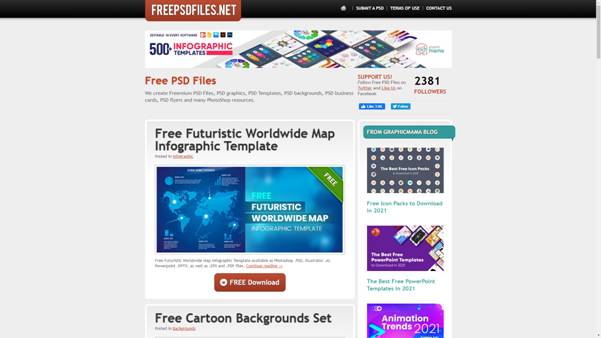
6. PSDBoom.com
PSDBoom.com has a lot of useful PSD files. Furthermore, the website is simple to navigate. Business cards, resumes, and flyers are among the print-oriented designs offered, as are mock-ups, buttons, social media icons, logo templates, and more. A few of the PSD templates on this site also offer font information so you may match your project to the one in the template.

7. Freebiesbug
Freebiesbug offers a variety of free Photoshop tools, including online forms, tooltips, knobs, mock-ups, icons, navigation menus, and website templates, in addition to free fonts, WordPress themes, and high-resolution images. Some PSD files aren’t really hosted on the Freebiesbug website, despite the fact that there are over 1,000 available for download. Just use the share buttons on every download page to send your favourite PSD templates to others, in addition to a screenshot.

8. 365PSD
365PSD offers thousands of free PSD files available right now, and a new one is published every day. Buttons, Navigation, Icons, Mobile, Web, User Interface, Vector, Dropdown, Design, Download, Flat, and a variety of colours are just a few of the tags you may use to filter the PSD templates.

9. Brusheezy
Brusheezy is a website that offers a variety of Photoshop materials, such as patterns, textures, and brushes, as well as completely editable PSD templates. Filter the PSD files by Photoshop version and sort them by latest, highest rated, or most popular. A few of the PSD files featured on Brusheezy are just picture files that have been put into a PSD, but you’ll also discover customisable files with layers and effects that are still intact and editable.

10. MockupFree
MockupFree provides free PSDs that are based around mockups. Choose from over 600 free PSD mockups. Filtering options for finding the latest and most popular PSD templates may be found on the MockupFree site. Each download page includes photos of the template as well as an explanation of what you can do with it.
