Several new skills, such as graphic design, are increasingly being acquired by content creators, marketers, social media influencers, etc. When making a simple graphic for posting online, you can make it stand out with a few simple edits.
Fantastic graphic design software and tools bring your creations to life and enhance your marketing efficiency.
Here is a list of the top 12 graphic design software you can use to enhance your website and other imagery projects.
Best 15+ Graphic Design Software and Tools Available Online
Table of Contents
#1. Design.com
Platform: Web
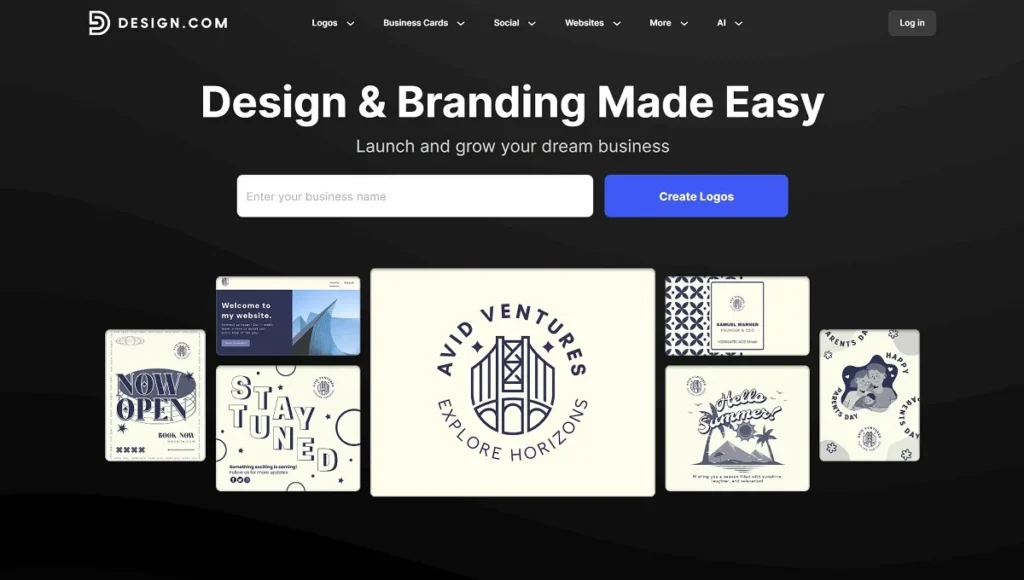
Design.com is one of the best free graphic design software programs for beginners and small businesses. It provides access to over 1 million design templates, 750+ fonts, and 62,000+ custom vector shapes. Its intuitive interface allows users to create logos, business cards, social media graphics, and more without prior design experience. You can also use its AI-powered tools to generate designs instantly by entering your business name and keywords, making it easy to produce polished visuals quickly.
With Design.com’s free plan, you can customize templates, download designs, and start creating immediately. Advanced features, such as premium templates, unlimited edits, and vector downloads, are available with the Pro/Premium plans starting at $3 per month, billed annually. Even the free version provides enough functionality to get started and experiment with professional-grade designs.
#2 BrandCrowd
Platform: Web
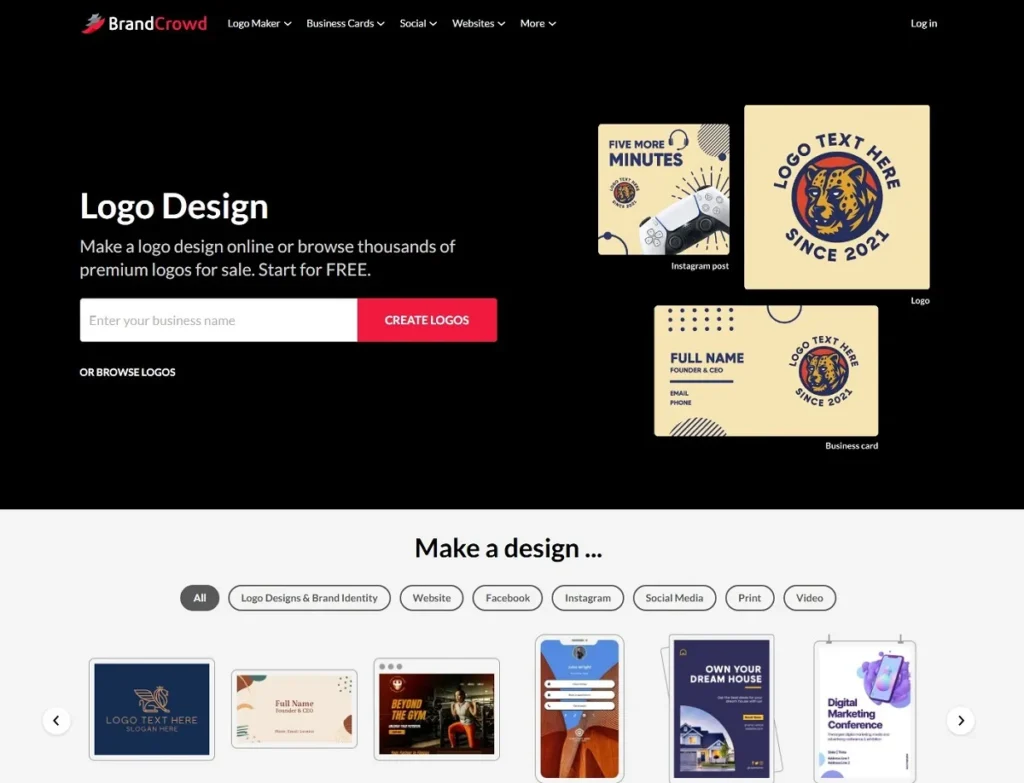
BrandCrowd is a top free graphic design software that simplifies creating professional visual assets for beginners and marketers. It offers thousands of editable templates, over 750 fonts, and 62,000+ vector shapes, making it easy to design logos, business cards, social media graphics, and more. The platform also allows AI-assisted design generation from your brand name and keywords, producing polished results in seconds.
BrandCrowd’s free plan lets you explore templates and create designs without paying up front. For additional features like vector downloads, high-resolution exports, and access to premium templates, BrandCrowd offers subscription options. This makes it ideal for users who want a low-cost way to produce high-quality graphics quickly and consistently.
#3. Canva
Platform: Windows, Mac, Android, iOS

Canva has templates for several different types of projects, including ebooks, infographics, business cards, and email headers. Create your professional-looking website by personalizing the free web design tool developed by non-designers. They offer a wide range of templates that can be easily customized.
There is a free version of Canva that includes all the features you need. Its free version is perfect for new designers to work with templates. The free account gives you access to hundreds of thousands of free images and graphics, allows you to work on projects with your team, and lets you save files with 5GB of free cloud storage. However, the paid version comes with more complex tools and features, including team sharing.
#4. DesignWizard
Platform: Windows

This graphic design software is one of the best free options for beginners. A large library of images is available, as are hundreds of free template designs (over 10,000). An easy-to-use interface is included, as well. Even though you can also build custom templates with it, DesignWizard is a great tool for beginners who need a free graphic design tool.
With DesignWizard’s basic version, you can download videos and images as you go. Besides the Pro version, there’s a Business version for $49.99/month ($449/year) and a $9.99/month for $9.99/month version ($99/year). The free basic version does not include more advanced features, but it will still provide everything you need to get going and start editing.
#5. Appy Pie Design
Platform: Windows, MacOS, Android, iOS
Appy Pie Design stands as a top-tier graphic design platform for beginners and marketers. This versatile online tool offers an intuitive interface that caters to users with varying levels of expertise in graphic design. One of its most notable features is the AI Text to-Image Generator. It enables you to convert your text into striking visuals with a well-drafted prompt. You can even edit the output using the integrated features of this tool and personalize it more.
This platform also offers extensive design tools to effortlessly create logos, flyers, and social media graphics without any prior design experience. Moreover, it also provides a vast set of editable templates for various visual content creation for marketing. It offers a 7-day free trial with 5 free credits and the premium plan starts at $8 per month with 15 credits, offering access to all its features. This user-friendly platform saves time, enhances creativity, and boosts your brand identity.
#6. DesignEvo
Platforms: Web browser, macOS, iOS, Android
DesignEvo is a versatile and user-friendly online logo maker that empowers individuals and businesses to effortlessly create professional-quality logos. With an extensive library of customizable templates and many preset fonts, icons, and shapes, DesignEvo allows users to bring their unique brand vision to life.
Whether you’re a startup seeking a distinctive identity or an established business looking to refresh your logo, DesignEvo provides an intuitive platform that caters to all design needs. Elevate your brand presence with DesignEvo, where creativity meets simplicity in logo design. You can quickly transform your ideas into visually stunning logos effortlessly and establish a memorable and impactful brand image.
#7. FlyerWiz
Platform: Windows, MacOS, Android, iOS
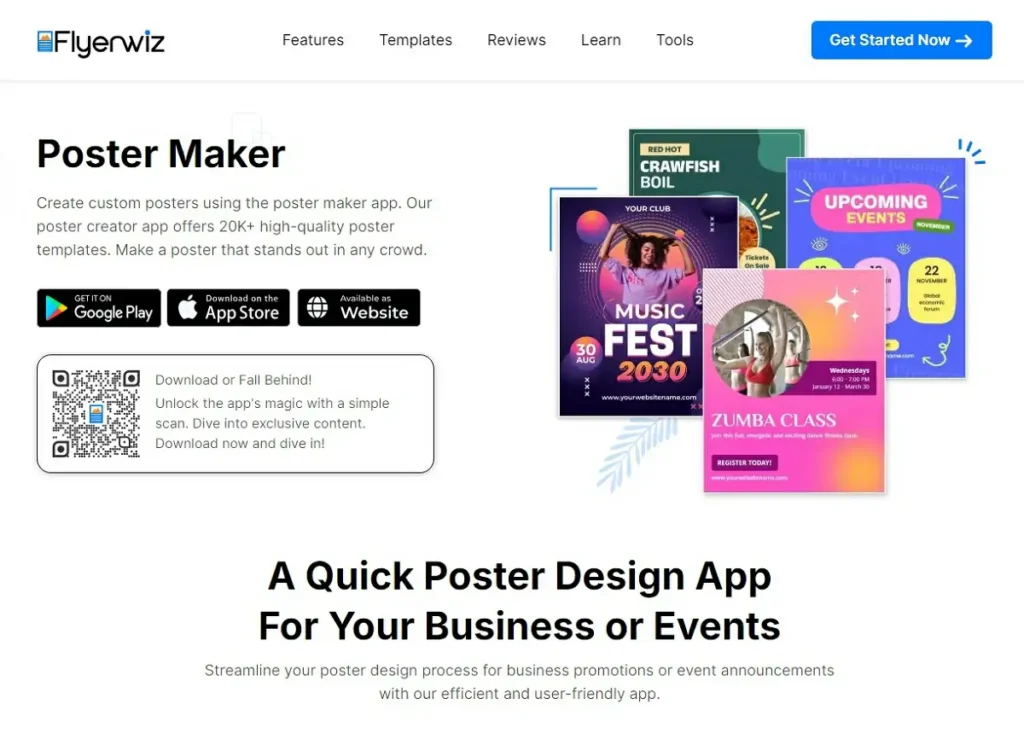
FlyerWiz is a versatile and user-friendly online flyer and poster maker that empowers individuals and businesses to effortlessly create professional-quality flyers and posters. With an extensive library of customizable templates and many preset fonts, icons, and shapes, FlyerWiz allows users to bring their unique graphic design vision to life.
Whether you’re planning an event, promoting a product or service, or simply creating marketing materials, FlyerWiz provides an intuitive platform that caters to all design needs. Elevate your marketing efforts with FlyerWiz, where creativity meets simplicity in flyer and poster design. You can quickly transform your ideas into visually stunning flyers and posters effortlessly, and establish a memorable and impactful brand image.
#8. Gravit
Platform: Windows, macOS, Linux, Chrome OS

The creators of CorelDRAW developed a vector design software called Gravit. This free graphic design software for Windows and Mac provides a lot of tools for creating vector art while having a self-adapting interface. It is also available for ChromeOS and Linux. There is a desktop version of Gravity Designer as well as a web version. An internet connection is all it takes to use it.
In Gravit Designer’s free version, you can store 500MB of files online, export PDFs, and create PDF files. You are likely to find all the features you will need in the free version of Gravit Designer. A visit to Gravit Designer is worthwhile. There is an optional “PRO” version of the software available for $49 annually.
#9. PhotoADKing
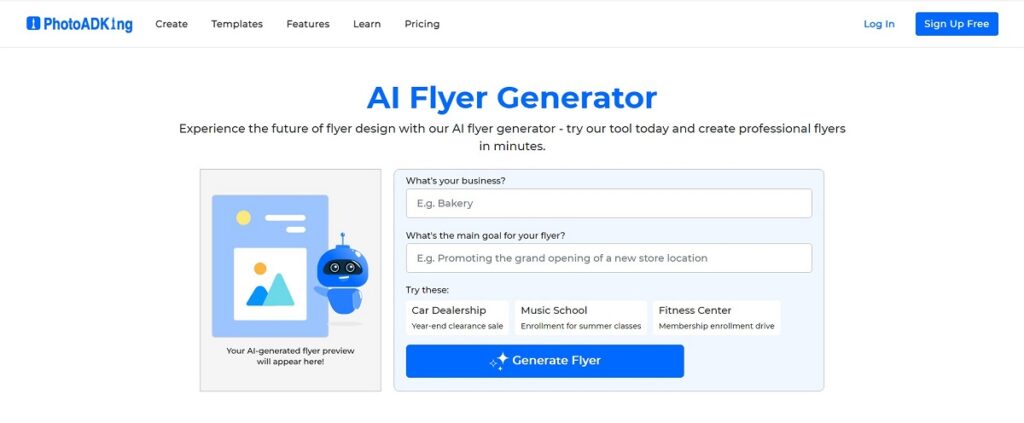
PhotoADKing is a versatile graphic design software designed to meet the needs of individual marketers, freelancers, creators, and small businesses. It enables users to create a wide variety of materials, ranging from social media posts to printed media. With PhotoADKing, users can effortlessly explore different design styles, ensuring they find the perfect fit for their brand. Additionally, it offers short marketing video templates to help businesses promote their brand across various channels.
Featuring an extensive library of ready-to-use templates, PhotoADKing includes invitation templates, poster templates, logo templates, flyer templates, social media post templates, and more. This makes the design process both efficient and accessible. As a comprehensive design tool, PhotoADKing incorporates several AI-powered features like the AI Flyer Generator, AI Logo Generator, and AI Poster Generator, enhancing user experience and streamlining the design process.
#10. Inkscape
Platform: Windows, Mac, Linux

On Inkscape’s website, the software is designed for designers across a variety of fields, including marketing and branding, engineering and CAD, web graphics, cartooning, and individual users. A key element of Inkscape’s tagline is “draw freely” – it is free and offers a long list of features for beginners as well as for professionals.
The download package contains several graphic design software tools for vector art, cross-platform compatibility, and a large community. There is one downside to the sluggish controls. If you’re looking to quickly create and publish designs, you might find the controls frustrating.
#11. Glorify

Glorify is an easy-to-use yet powerful graphic design software that allows you to plan, design, launch, and analyze all your big ideas in one place. It is a lifesaver if you’re looking to easily create high-quality images without the need for pricey outsourcing.
Glorify makes design accessible to all. Entrepreneurs, marketers, agency owners, designers, and just about any busy professional can use this tool to create aesthetic images that convert.
It is also super useful to e-commerce enthusiasts who need a simple, quick solution to make their products stand out in a saturated market. With simple tools for beginners and advanced features for designers, Glorify provides a great alternative to other design tools out there.
Features
- Has thousands of fully customizable, ready-made templates
- Offers fully customizable 3D mockups and mockup scenes
- Has branding tools such as a logo maker, brand kits, and template bundles
- Collaborative features and workspaces make it ideal for teams
- Has an ambitious roadmap with several future features lined up
- Has amazing customer support
Pricing:
Glorify offers a free plan for those just getting started. Monthly subscriptions to their Pro and Business plans cost $39.99 and $99.99, respectively. However, if you choose either plan as a yearly subscription, you will get a 25% discount.
#12. Gimp
Platform: Windows, Mac, Linux
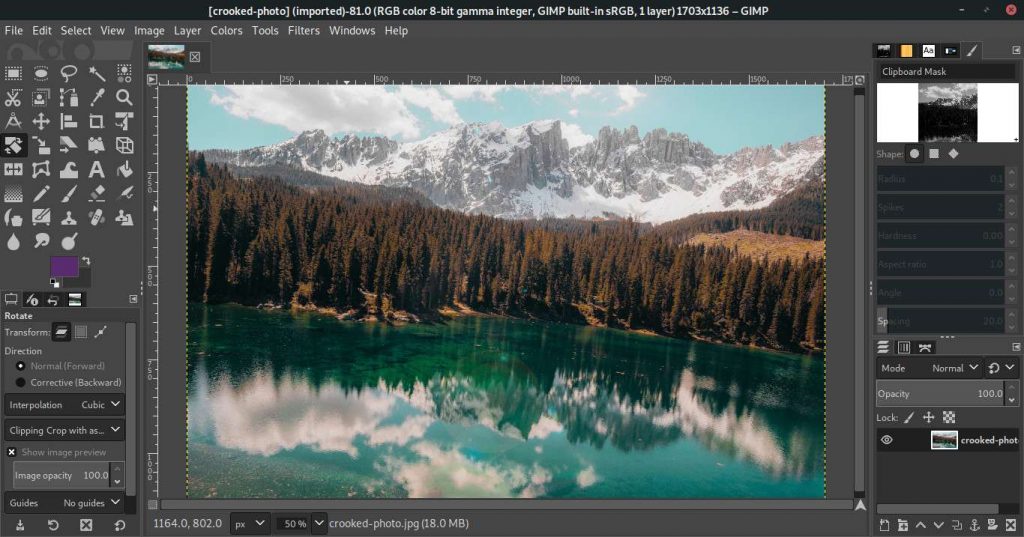
The GIMP graphic design software is a great free alternative to Photoshop. The software isn’t available online, but you can download it to a Linux, Mac, or Windows computer. The GIMP program is known as the GNU Image Manipulation Program, and it is a free tool for retouching photos.
It is highly regarded as a free design application because it supports all file formats, allows for easy retouching of images, and allows for the fast creation of new designs. Furthermore, Gimp boasts an intuitive interface that allows even experienced designers to utilize its features.
#13. Setka Editor
Platforms: Windows, Mac

Setka describes itself as “everything you need to create content that converts.” It provides branded content across your website, ads, and social media – all within your existing CMS or in the cloud.
Although Setka Editor is available free for two weeks, companies must choose one of three service plans to unlock additional features and continue to use Setka.
#14. Vectr
Platform: Windows, Linux, Chrome OS, Web Browser
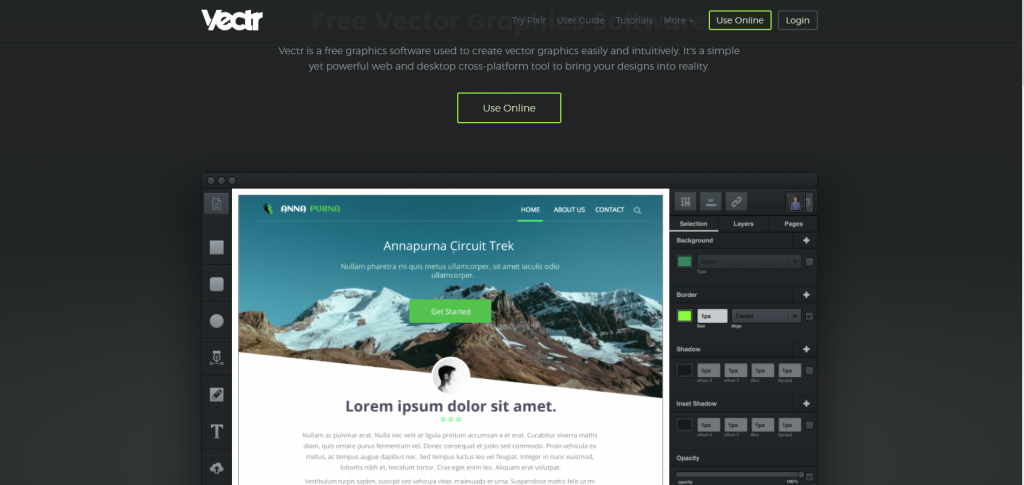
Vector is a free graphics design software that offers a simple interface for creating vector graphics. Vectr can be downloaded or used in your web browser as a downloadable program. The website includes several tutorials on how to create beautiful presentations, from getting started to creating them.
Vectr offers real-time URL sharing as one of its best features. With Vectr, you can share a document with anyone in real-time. The desktop version and the web app both allow users to edit designs live. Because of this, it makes it a wonderful collaboration tool.
#15. Krita
Platforms: Windows, Mac, Android, Linux
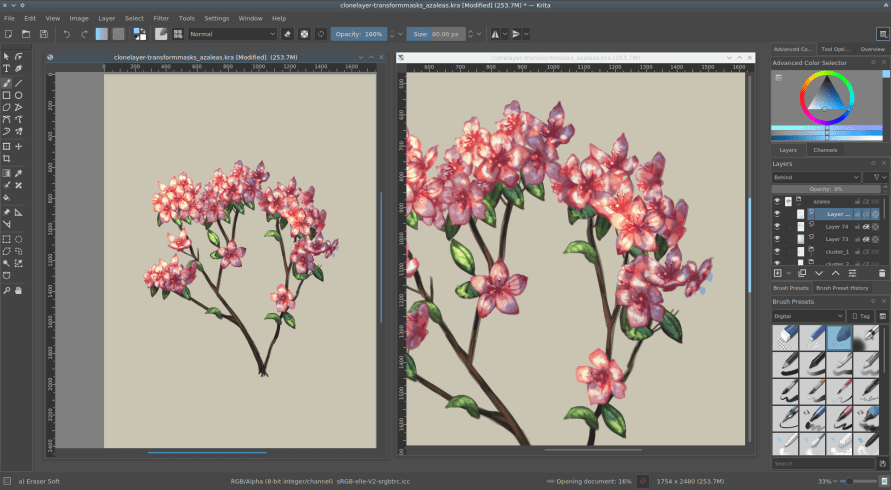
You can paint with Krita for free thanks to its open-source software. The ongoing development of this tool relies on donations and is driven by the needs of the design community as a whole. This is why Krita includes an intuitive user interface, a powerful toolset, and an intuitive resource manager.
In the hands of an experienced graphic designer, Krita can make a significant difference in boosting your business’s graphic design impact. During this list of software, other solutions offer a better fit for beginners looking for simple, streamlined solutions.
#16. Blender
Platforms: Windows, Mac, Linux
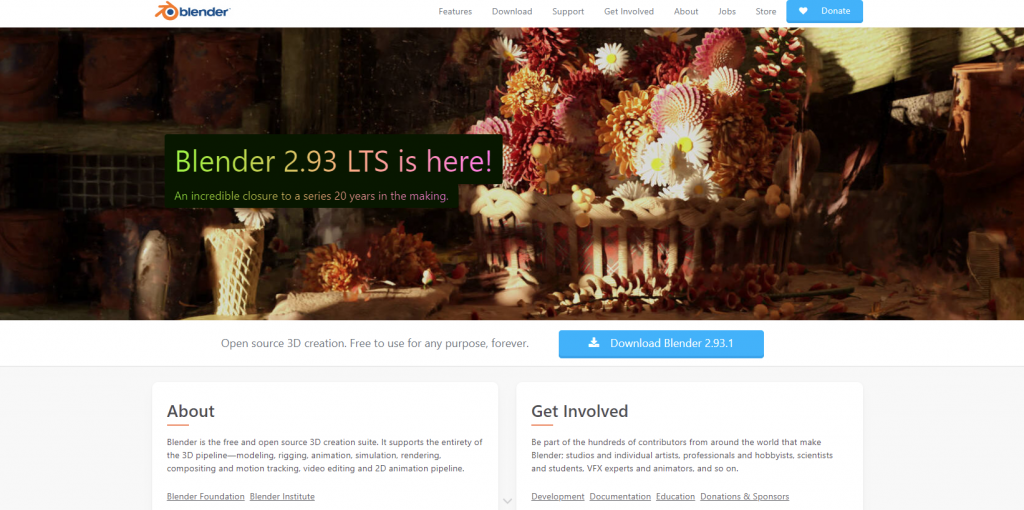
Open-source 3D creation software Blender provides graphic designers with the tools they need to create everything from character animation to rendering and motion tracking. Furthermore, Blender supports 2D animation, and its active user community contributes to its improvement.
To make the most out of Blender, you must know your way around graphic design basics, as it is a powerful tool with complex menus and a large number of options.
#17. Paint 3D
Platform: Windows

Updated to feature more functionality, the classic Microsoft design tool is free to download. Paint 3D features realistic textures, a 2D cutout creation tool, and a variety of 3D tools and effects, though it cannot compete with some of the more robust design apps on our list.
It’s the perfect place to start for beginners looking for a simple interface for graphic design. Due to Microsoft’s creation, the tool works on all Windows 10 devices. In addition, there is virtually no learning curve for using it.
#18. Pixlr
Platform: Web browser, Windows, macOS, iOS, Android

Another great design program that you should check out is Pixlr. Editors such as Pixlr X and Pixlr E facilitate easy and quick graphic design software and photo editing, respectively. It provided layouts, templates, text, effects, filters, additional elements, and other basic graphics design features.
Pixlr’s “Remove Background” tool stood out to me among its features. Templates are another great feature of Pixlr, and there are plenty of free ones available. There are also a variety of social media elements available on Pixlr, such as YouTube thumbnails and Instagram stories. Other templates include PowerPoints, resumes, business cards, newsletters, invitations, and photo collages.
#19. Daz 3D
Platforms: Windows, macOS
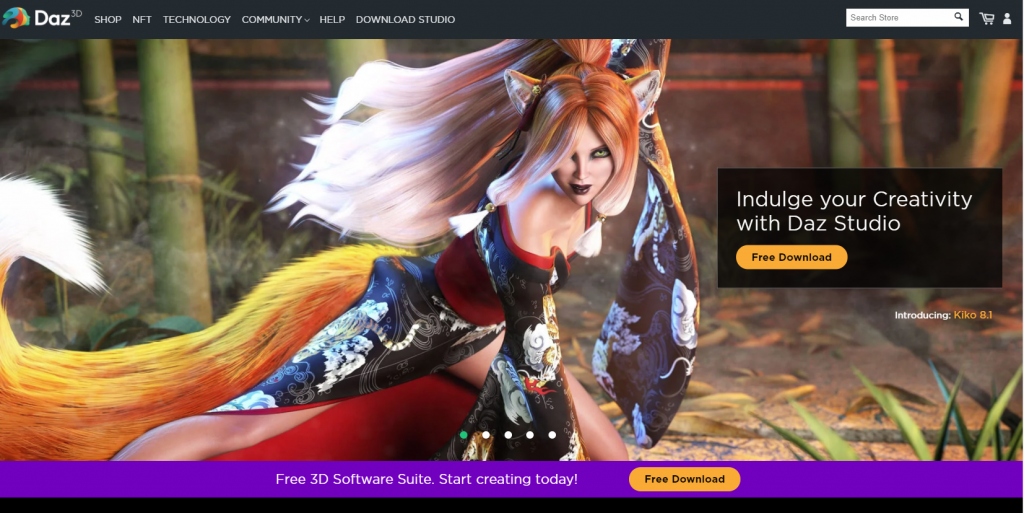
There is no doubt that Daz 3D is an excellent free graphic design software program that is particularly helpful for animators, illustrators, and designers. It is focused on 3D design and gives you the option of building scenes and characters from scratch or using its extensive content library. Daz 3D allows you to create both images and animations.
Windows and macOS devices are supported by Daz 3D. As there is no mobile app or online version of the software, you’ll have to download the program and use it on your computer. You can, however, get help in getting the most from free software by seeking out resources available online for free.
Conclusion
Even though professionals may sometimes be worth it, most of the time, you can find everything you need in free graphic design software. You can change the background of a photo, add text and elements, create social media graphics, create digital illustrations, or do anything else that you want to be done, completely free of charge.
Whichever free graphic design software (or combination of programs) you choose to use for editing your perfect image, you’re sure to save a lot compared to paid options.
