
Despite the advent of digital marketing, the primary objective of any marketing strategy remains unchanged: capturing the attention of your target audience. However, the digital landscape has made this more challenging due to significantly reduced attention spans.
Table of Contents
So, how do you captivate your target audience? As Seth Godin, a well-known marketing expert, advises, “You must rise above the competition by standing out like a purple cow.” This begins with your WordPress landing page, often the first touchpoint with your audience.
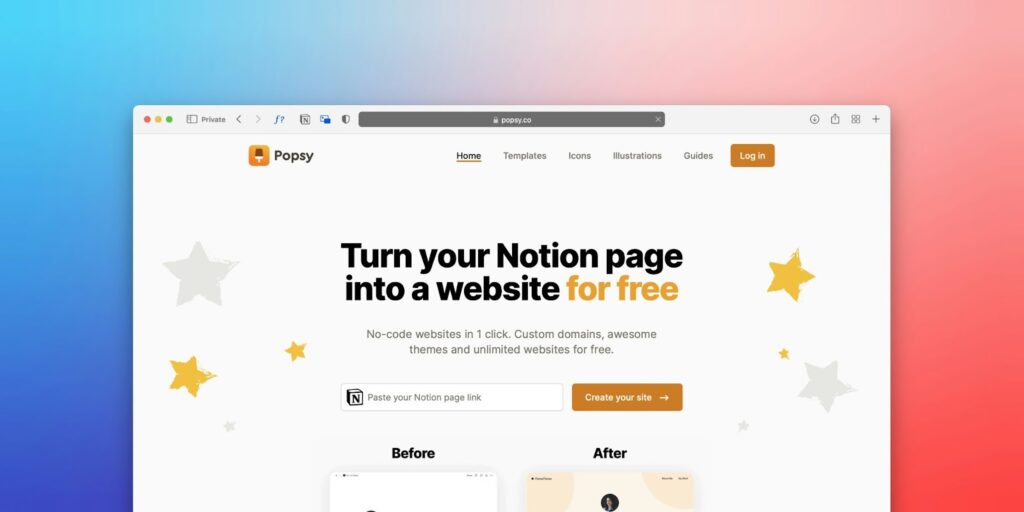
Image source: Unsplash
Creating an impactful WordPress landing page is crucial to your digital marketing strategy. These pages serve as the first contact point with your target audience and can convert them into leads.
One effective way to enhance your landing page is by strategically integrating multimedia elements. When done right, multimedia can boost your page’s ability to capture interest and persuade visitors to take a specific action.
The significant role of landing pages
While you are dazzled by content marketing, social media campaigns, and social advertising, you could quickly overlook the value of landing pages in your marketing strategy.
Often, humble WordPress landing pages play an important role in executing an effective marketing strategy. A well-thought-out landing page can do wonders for your brand. It can grab people’s attention, ultimately sealing the deal and scoring a conversion.
What are landing pages? These are standalone web pages created so you can provide an entry point and start engaging your target audience. It is an opportunity to get people’s attention and, eventually, turn them into leads.
One of the advantages of landing pages is that they direct the focus of your target audience to a specific goal that you want them to do. Unlike your website, which contains an array of information, your WordPress landing page includes one message that persuades your audience to a specific action, such as signing up for a newsletter or checking out a product.
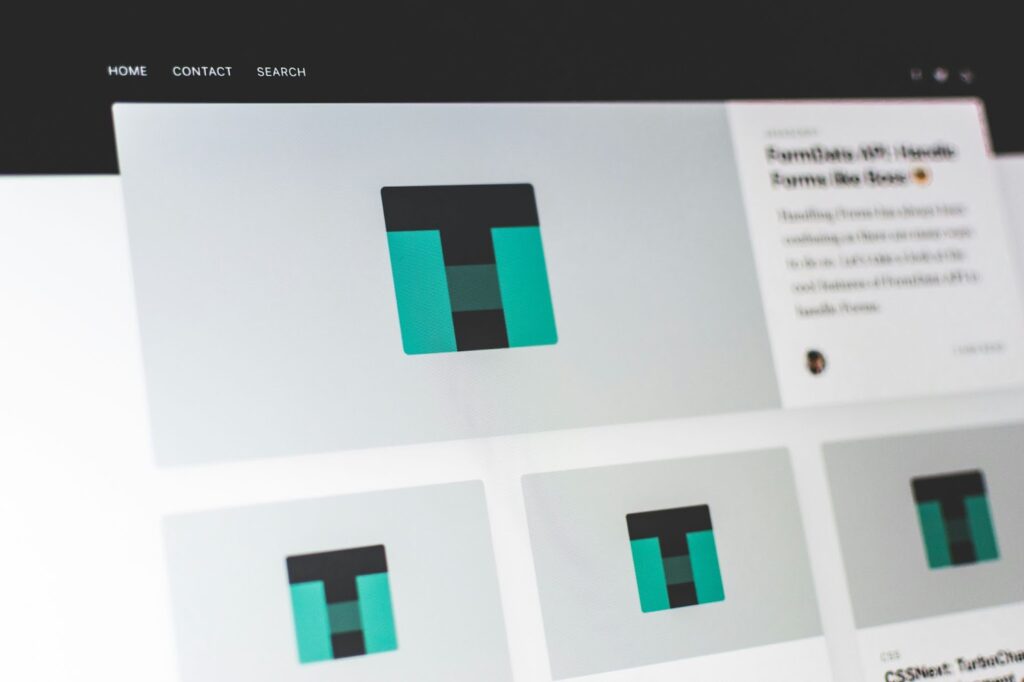
Image source: Unsplash
Your website contains a lot of information that can distract your audience from turning them into leads. A WordPress landing page eliminates these distractions so they can focus on the action that you want them to take.
Landing pages also increase your chances of persuading people to take your desired action without overwhelming them with too much information.
Another advantage of a WordPress landing page is that it conveys a more personalized message, for example, to a segment of your target audience. You cannot achieve this with a website because it usually caters to a wide range of visitors.
Landing pages can be designed to meet a specific need or address a particular pain point. Landing pages use the rifle approach, which means they are focused on communicating to a segment of your target audience.
Multimedia elements are a must on your landing page
How do you create an impactful landing page? One strategy is to incorporate multimedia elements in your WordPress landing page. Multimedia elements can elevate the user experience, drive more conversions, and enhance your brand’s digital presence.
1. Visuals engage the senses
In one of his lectures, bestselling author Simon Sinek said that humans are highly visual animals. Your brain is wired to process visual content more efficiently than text-alone content. A study published in the Frontiers in Behavioral Neuroscience mentioned that 65% of people learned the most using visual reinforcements.
Researchers explained that information paired with meaningful visuals often sticks to people’s long-term memory better than text-based content. According to Brain Rules, individuals retained about 65% of visual information three days after exposure to information compared to only 10% of spoken information.
Infographics, high-quality images, and videos can help you capture the attention of your target audience and convey your message effectively.
2. Visuals increased engagement
Today, engagement is crucial to captivate your audience and keep them invested in your brand. Interactive slideshows and 360-degree product views can make your landing page more engaging and interactive. Keeping your audience engaged can foster a deeper connection between your audience and your brand, which increases the chances that they will purchase.
3. Visuals improved accessibility
Consider your target audience’s diverse needs and preferences in creating outstanding landing pages. Multimedia elements can help improve the accessibility of your content.
For example, providing subtitles or transcripts for your video content can help people with hearing impairments to engage with your message.
Likewise, incorporating alternative text descriptions in your images can benefit visually impaired audiences.
4. Visuals boost Search Engine Optimization
Incorporating multimedia elements into your WordPress landing pages can positively impact your SEO efforts. Search engines like Google, Microsoft Bing, Yahoo, and Baidu increasingly prioritize rich media content in their ranking algorithms.
By optimizing your images, videos, and other multimedia assets with relevant keywords, alt-text, and metadata, you can improve the discoverability of your landing pages and drive more organic traffic.
5. Visuals foster emotional connections
Multimedia elements help you establish emotional connections with your audience. Generally, people base their purchasing decisions on two emotional drivers: pain and pleasure.
Whether you use moving video narratives or captivating images, multimedia elements can evoke emotions from your target audience. It can also build brand affinity and create a lasting impression on your audience.
By appealing to the senses, you persuade your audience to feel what you want them to feel by evoking their emotions. Tapping into the emotional aspect of the user experience, you can establish a stronger bond with your audience and increase the likelihood of conversions.
Multimedia elements in your WordPress landing pages are no longer options but a must-do on landing pages. Utilizing visuals, engagement, and emotional engagement, you can elevate your landing pages, captivate your audience, and drive meaningful conversions.
Selecting the multimedia elements
You can leverage various multimedia elements to convey your message effectively. Here are some multimedia elements that you can tap for your WordPress landing page:
1. Video Content
The most powerful multimedia tool is video content. According to HubSpot, nearly 39% of marketers stated that video is the top element in a landing page that drives conversion. About 90 percent of people want to see more video content from businesses, which makes videos an essential element to capture people’s attention.
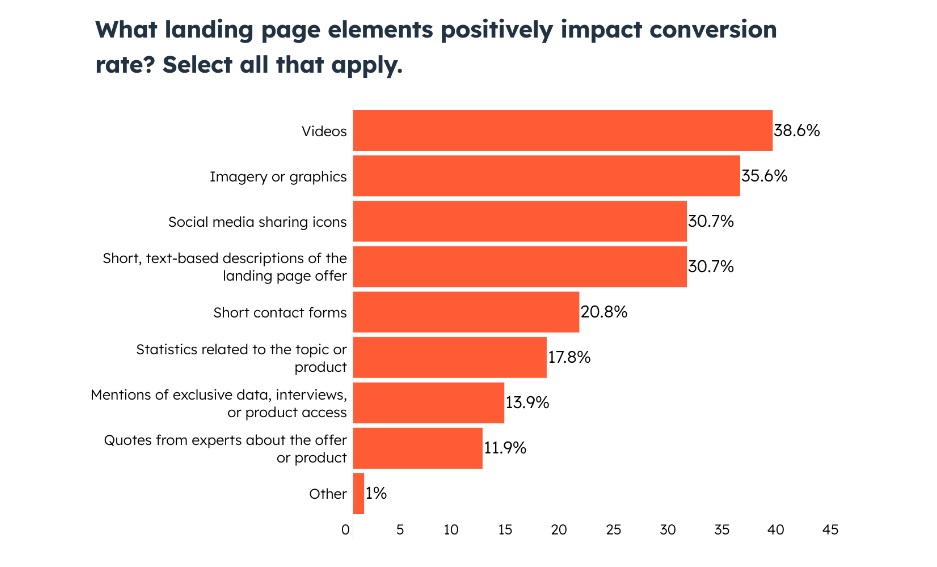
Image source: HubSpot
Things you should consider in video content:
- Optimize video length to ensure attention is maintained throughout the viewing experience
- Utilize eye-catching thumbnails to pique user interest
- Ensure smooth playback and accessibility across various devices and browsers
- Incorporate captions or transcripts to accommodate viewers with accessibility needs or those watching in noise-sensitive environments
2. Images and Graphics
Visually appealing images and graphics can elevate the aesthetic appeal of your WordPress landing page, making it more engaging and memorable. With tools like FotoJet, you can easily create stunning graphic designs that capture attention. These multimedia elements, from high-quality product shots to captivating infographics, can effectively communicate information, showcase your offerings, and create a visually cohesive brand identity.
Things you should consider when using images and graphics:
- Ensure image quality and resolution are optimized for seamless loading on your landing page
- Use consistent branding and design elements to maintain a cohesive aesthetic
- Leverage relevant, attention-grabbing visuals that align with your messaging and target audience
- Consider the strategic placement of images and graphics to guide people’s eyes and enhance the overall layout
If you want to learn how to make appealing graphics for your WordPress landing page, you can enroll in an online graphic design degree so you no longer have to tap someone else to design and create a graphic for your landing pages. It will also make your graphics more appealing to your target audience.
3. Interactive elements
To further enhance the user experience on your WordPress landing page, consider incorporating interactive elements that foster more engagement and interactivity. You can embed Instagram feed on website to showcase real-time social proof and vibrant content, making your page more dynamic and visually appealing. It could include features such as:
- Interactive product visualizers or configurators
- Embedded quizzes or surveys
- Clickable hotspots or tooltips
- Scrolling animations or parallax effects
By integrating these interactive elements, you can create a more dynamic experience for your target audience, ultimately increasing the odds of conversion and fostering a stronger connection with your brand.

Image source: Unsplash
4. Podcasts
While often overlooked, audio content can also be a powerful addition to your WordPress landing page. Whether a professional-grade podcast episode or a short audio snippet, this multimedia element can provide valuable information, offer a personalized touch, or set the tone for your brand.
Things you should consider for your audio content:
- Ensure audio quality is clear and free from distracting background noise
- Optimize audio files for efficient loading on your landing page
- Provide transcripts or captions to accommodate users with hearing impairments or preferences for visual content
- Leverage audio content to complement your other multimedia elements and enhance the overall user experience
Guidelines for using multimedia elements
One key aspect of effective landing page design is using multimedia elements, such as images, videos, and interactive features.
When implemented thoughtfully, these elements can significantly improve the user experience and conversion rates and drive business growth. However, the overuse or improper application of multimedia can backfire, leading to cluttered, slow-loading, or distracting pages that fail to engage the audience.
To help you navigate the world of multimedia in landing page design, here is a set of guidelines you should consider:
1. Align with your brand and messaging
Your multimedia elements should seamlessly integrate with your brand’s visual identity and convey your core messaging. Ensure your images, videos, or interactive features are consistent with your brand’s tone, aesthetic, and value proposition. This cohesive approach will create a more memorable and impactful user experience.
2. Prioritize relevance and value
Every multimedia element on your landing page should serve a specific purpose and provide genuine value to your visitors. Avoid using stock imagery or generic videos to add visual interest. Instead, focus on creating or curating content that directly addresses your target audience’s needs, pain points, or desires.
3. Optimize for performance
Landing page speed and responsiveness are crucial to determining user engagement and conversion rates. Ensure your multimedia elements are optimized for fast loading times, regardless of the user’s device or internet connection. Utilize techniques such as image compression, lazy loading, and content delivery networks to minimize the impact on page performance.
4. Maintain a balanced layout
Striking the right combination of text and multimedia elements is essential for an effective landing page. Avoid overwhelming the page with too many visual features, which can distract from your core message and CTA. Instead, strategically place multimedia elements to complement and enhance the written content, guiding the user’s attention and flow through the page.
5. Leverage interactivity
Interactive multimedia elements can significantly improve user engagement and retention. Features such as animations, interactive infographics, and videos can encourage visitors to participate actively in the experience, stimulating a deeper connection with your brand and message. Carefully consider the type of interactivity that best corresponds with your target audience and the desired action you want them to take.
6. Conduct thorough testing
Continuously test and iterate on your landing page’s multimedia elements to optimize their performance and effectiveness. Utilize A/B testing, heatmaps, and user feedback to identify which visuals, videos, or interactive features resonate most with your audience. Regularly review and refine your approach to ensure your landing page remains a compelling marketing tool.
By following these guidelines, you can harness the power of multimedia to create landing pages that captivate your audience, communicate your brand’s message effectively, and ultimately drive conversions and business growth. Remember, integrating multimedia elements that enhance the user experience thoughtfully rather than distract from it is key.
Conclusion
Using visuals, you can create WordPress landing pages that captivate your audience, effectively communicate your brand’s message, and drive conversions and business growth. Remember, the key is integrating multimedia elements that enhance the user experience rather than distracting it.