
To manage your affiliates, you don’t need to hire a staff member. You may automate registrations, manage coupons, and handle payouts using the Coupon Affiliates plugin. As a result, you have more time to work on your goods and services while your affiliates increase your revenue.
If you’ve ever managed an affiliate programme, you are aware of how difficult it can be. It takes time to manage registrations, payouts, promo codes, and marketing. Additionally, you must address any problems and send reports to your affiliates. Nearly a full-time job.
WooCommerce is excellent for managing sales and arranging your merchandise. However, managing affiliates calls for a special approach designed to bring in that kind of income. A reliable and simple to use system might also be advantageous to your affiliates. Additionally, it might be advantageous for you to occasionally take your hands off the affiliate coupon management wheel.
For managing WordPress affiliate coupons, there is an excellent plugin. It smoothly connects with WooCommerce and gives your affiliates a contemporary interface to manage their accounts and examine data. You’ll be able to handle things better and increase your revenue with the aid of Coupon Affiliates.
Coupon Affiliates for WordPress
You can track, evaluate, and manage your affiliates with the use of Coupon Affiliates using the data from WooCommerce. On the other hand, it aids in account management for your affiliates, enabling them to see their earnings and control disbursements. In addition to creating referral URLs and tracking commissions, they can also request payouts and monitor usage data.
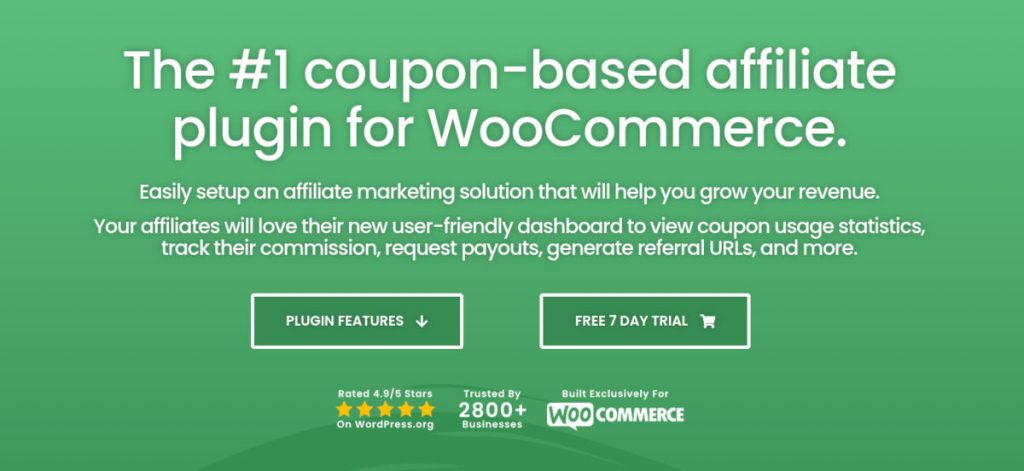
Once the plugin is configured, affiliate administration is mostly automated. You can decide whether to automatically approve new affiliate registrations or to manually review each one as it comes in. Using a shortcode, Coupon Affiliates enables you to show a registration form on a page. You’ll receive a notification through email as soon as an affiliate registers.
Both your affiliates and admins have access to comprehensive analytics. You can create reports that are filtered by a particular date range, affiliates, or coupons. Additionally, you can send automated reports to your affiliates on a regular basis via email.
Your affiliates can easily create their own referral URLs with the help of the plugin. The referral coupon is automatically applied and the click is recorded in the affiliate’s statistics when someone clicks on their special link. There are also QR codes, link tracking, and short URLs available.
Because your affiliates can self-submit requests through their dashboard, commission distributions are simple. When you receive a notification of the request, simply go to your admin dashboard and click to pay.
Additionally, Coupon Affiliates works with various eCommerce plugins, such as:
- Paid Memberships Pro
- LifterLMS
- LearnDash
- Memberpress
Starting with Coupon Affiliates
Getting started with Coupon Affiliates is quite simple, but there are some key procedures.
Install Coupon Affiliates Plugin
Directly from the WordPress.org page, download the Coupon Affiliates plugin to get started.
When registering for a 7-day free trial on their website, you can also download the plugin.
Go to your WordPress site’s Admin Dashboard after downloading the plugin zip file. Select Add New under Plugins. After selecting Upload Plugin, browse to the.zip file you just saved. After clicking Install Now, turn it on.
You can also search for the core plugin directly from your WordPress site. Choose Plugins->Add New from the Admin Dashboard. Look for “Coupon Affiliates” in the search field to find it as an option. Install and activate just.
Setting Up Coupon Affiliates
You’ll see a new Coupon Affiliates menu item in the left-side menu of your WordPress admin dashboard. Additionally, the setup wizard will be shown to you.

Dashboard
The main affiliate dashboard page must be made as the initial step in the procedure. You can either create it yourself or have Coupon Affiliates construct it for you if you click the convenient Generate Dashboard Page option.
Registration
You will require a location where new affiliates can register. The affiliate registration page is another page you’ll need to make. Once more, you have the option of creating the page yourself or having the plugin do it.
A Template Coupon code must also be made. This makes it possible to generate a fresh voucher each time a new affiliate is approved. The affiliate-assigned coupon will be configured in accordance with the template.
Commission
The commission rates for your affiliates can be established here. There are several possibilities:
- Percentage of the entire order
- Fix Price Per Order
- Per-Product Fixed Amount
When multiple options are enabled, they are combined. A custom commission message that you can enter will allow you to give your affiliates any more information or a description of the commission rates.
Calculations
Coupon Affiliates advises using the commissions calculation’s default parameters. However, if you’d like, you can change the settings. Using the coupon discount as an example, you might base the commission on the subtotal rather than the gross total. Taxes may also be included in commissions.
Sales/Order Tracking
On the affiliate dashboard, you may specify which order statuses are necessary to display.
You can display all order statuses, from Pending Payment to Completed and Draft, if you want to be as clear as you like.
Additionally, you can choose to sort the orders by Completed Date or Paid Date.
Emails
First, there are the default options, including the name and sent from address. You can also modify the notification emails sent to your affiliates in this section. You can insert media, and the interface uses the Classic Editor for formatting. The emails that can be personalized include:
- New email referrals
- Registration emails for affiliates
- Submitted Affiliate Application
- Created a new affiliate account
- Acceptance of Affiliate Application
Style
Like it sounds, you can alter how the affiliate dashboard looks. To fit the identity of your website, you can alter the colors of objects like tabs and buttons.
Addition of Affiliates
You can manually add affiliates, or new affiliates can sign up using the form and page you made using the wizard.
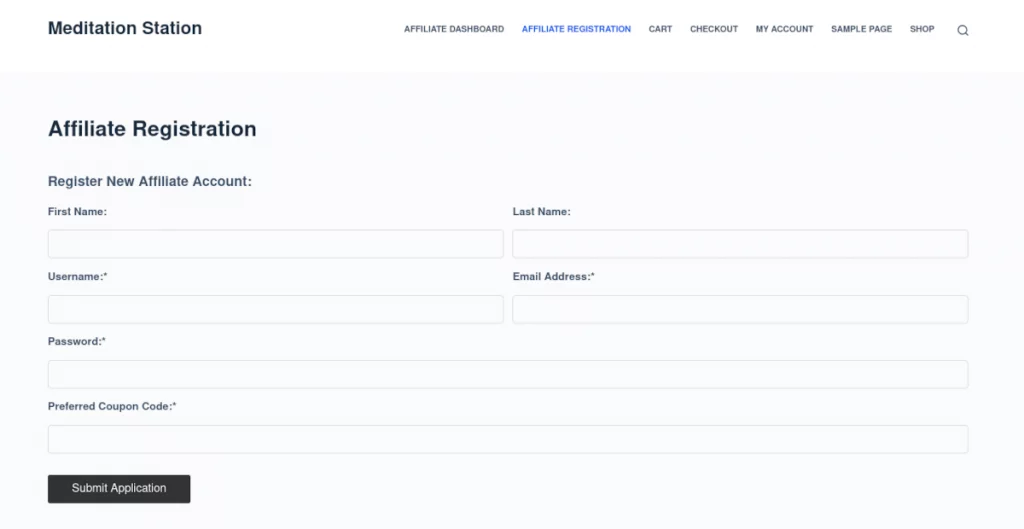
To manually add affiliates, go to Coupon Affiliates→ Affiliate Users. The WordPress Admin People menu is indeed brought up, but it has been filtered to only display users with the Coupon Affiliate position. When a pop-up window appears, click the Add New Affiliate button and complete the details.
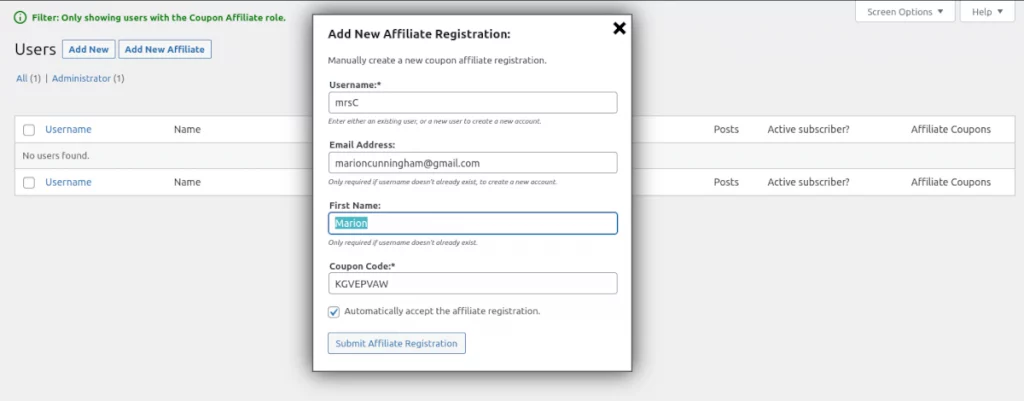
A notification email will be sent to the new affiliate, who can then change their account information as needed.
Affiliate Dashboard
The Affiliate Dashboard is where your affiliates may view their statistics, view recent orders, generate referral URLs, and modify settings.

Users can create short URLs and QR Codes under the Referral URL tab when the Pro Modules are activated. Right from the dashboard, users may email links and post them to Facebook and Twitter.
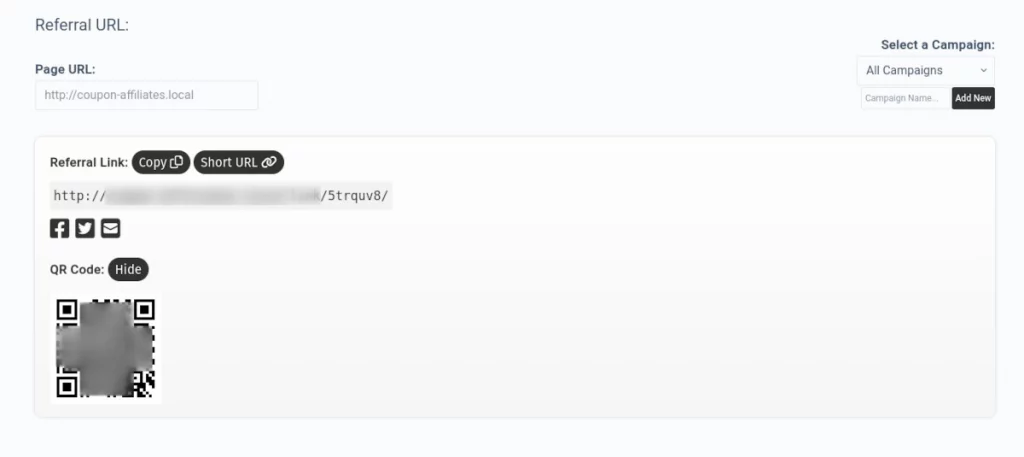
Affiliates can begin requesting payouts once they provide their payment information in the settings section, as long as they comply with the restrictions you’ve set in your Admin area.
Admin Reports
Through the Admin Reports tab, Coupon Affiliates provides comprehensive sales and commission reports.

Multiple reports can be easily generated using filters like date range, usage, sales, a commission earned, and more. Reports based on a single affiliate and comparative reports are also options.


Pro Modules
When creating a Pro account, you can enable a number of add-ons. They are referred to as Pro Modules, and they increase the capabilities of both your Affiliate Dashboard and the Admin.

Here are a few that can be quite helpful:
Creatives
Having ready-made banners and pictures to publish is something affiliates value. By making them accessible, you may make it simple for them to sell your goods and services. You may share a variety of types:
- Photographs,
- Banners,
- Movies,
- PDFs, and
- Brand colours
Affiliates have the option of immediately downloading or copying a piece of code for their website or marketing campaign.
URL Modules
There are a few modules available to assist your affiliates in sharing links. You can turn on the Direct Link Tracking, QR Code, and Short URL generators. With the latter, affiliates can link to your website directly without a specific affiliate link.
Custom Tabs
You are able to design your own tabs for the Affiliate Dashboard. This comes in handy if you want to provide extra materials like branding guidelines and marketing advice, or even incorporate shortcodes from other plugins.
Payouts
A number of PRO Modules will make it easier for you to manage affiliate rewards. Your affiliates can choose a payment method, request payouts, and keep track of any outstanding commissions using Payout Requests. For automatic payments that go straight to the accounts of your affiliates, there are also modules for PayPal and Stripe payouts.
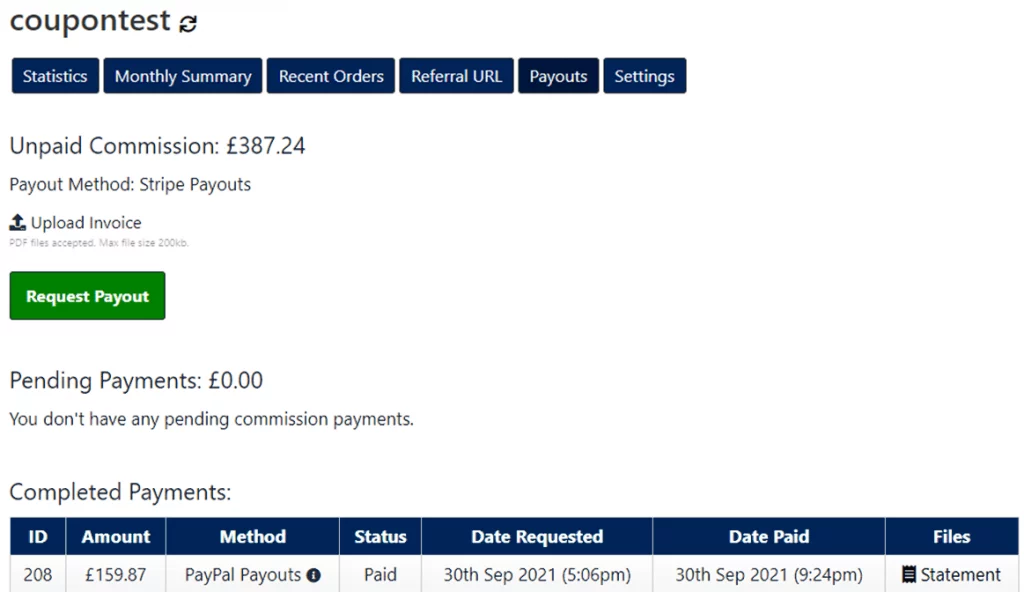
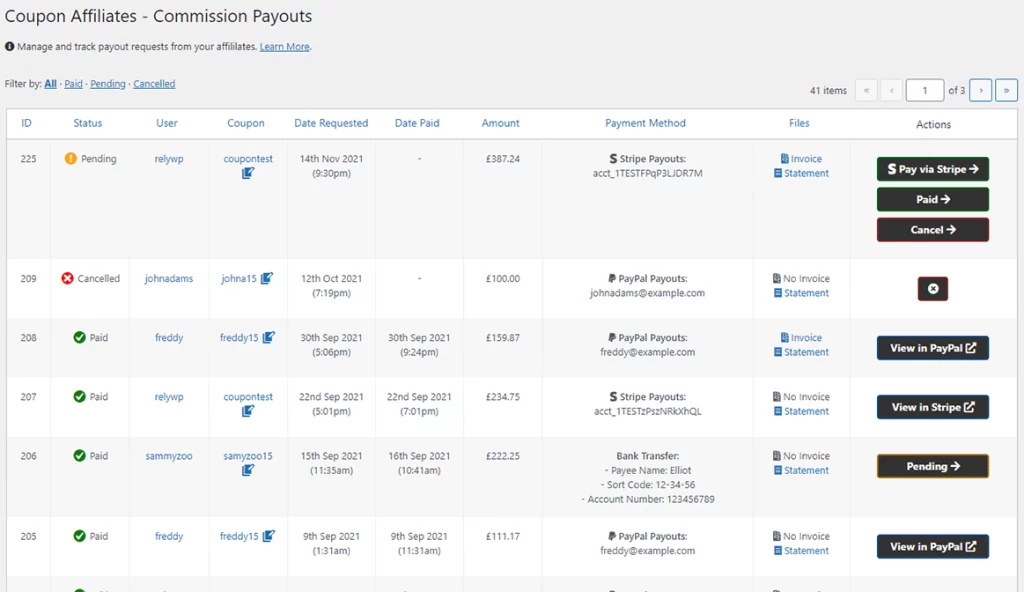
Pricing
Coupon Affiliates provides a 7-day free trial with a 14-day money-back guarantee, so there is no danger in signing up.

The starting price is just $12.99 a month, or $9.99 per month for a full year. With it, you may use one PRO licence, get priority support, and update your plugins for one site.
For $25.99/month or $19.99/month for a full year, you can get a PRO subscription that allows for 10 sites if you require a licence for numerous sites.
Affiliate Coupon Management Couldn’t Be Simpler
To manage your affiliates, you don’t need to hire a staff member. You may automate registrations, manage coupons, and handle payouts using the Coupon Affiliates plugin. As a result, you have more time to work on your goods and services while your affiliates increase your revenue.