
PHP is a programming and scripting language used to build dynamic interactive websites. WordPress is written in PHP, a scripting language. PHP is also an open-source language.
PHP is a server-side programming language, so it runs on your web server. A visitor’s browser contacts your server to request a page from your website. An HTML page is sent to the visitor by PHP code running on the server. The visitor then views the HTML page in their browser. They cannot see the PHP script because it’s only on the hosting server.
How Does WordPress Use PHP?
WordPress runs on PHP code. The data on a WordPress website is stored in a MySQL database. Data included here ranges from your blog name and blog post content to plugin settings and user profile information.
PHP’s role is to get specific information from the database and put it together into an HTML webpage. The PHP code is contained in files ending in the .php extension.
You can tell most WordPress zip files are made up of PHP files if you’ve ever opened one.
You can see file names like wp-config.php, index.php, and many more in the screenshot below. These files contain the code used to perform different actions in WordPress.
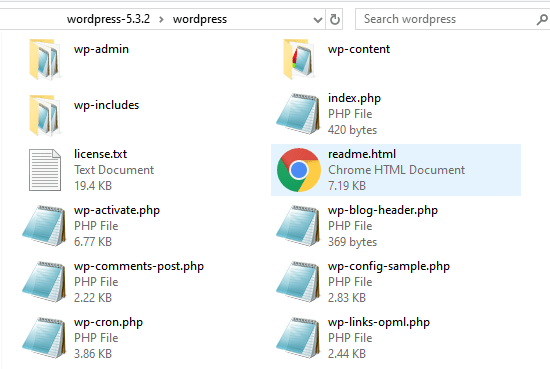
The WordPress theme folder looks very similar. You’ll find files such as sidebar.php, header.php, etc. They display your website’s different sections and make up a theme’s template hierarchy.
PHP code must be enclosed within the PHP opening tag. PHP files may also contain HTML.
PHP tags can retrieve some data from your database. The PHP code displays the name of your blog, which is then wrapped with HTML title tags.
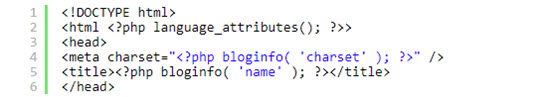
How Does PHP Work?
When looking around on the web for information about PHP, you’ll see that it’s a “server-side” scripting language. But that short definition is not very helpful to a beginner.
Server-side simply refers to all the PHP files in WordPress that run on your web hosting server. As a result, when someone visits your website, WordPress accesses the PHP files to get your database information (like your blog post content) to display it to your visitor.
It sounds simple enough. But there’s a problem. Web browsers don’t understand PHP. Web browsers read HTML.
HTML is a type of scripting language used for creating web pages. HTML is a client-side scripting language.
Browsers like Chrome, Firefox, and others are called “clients.” A “client-side” language basically means that web browsers convert HTML into what’s displayed on your screen.

In this case, if browsers only read HTML and your WordPress website is created in PHP, how are people going to see your site?
Let’s look at how PHP code in WordPress works with HTML first, step by step:
1. They type your web address into their browser or click a link.
2. A request is sent to your web hosting server.
3. The HTML code is then sent back from your server to their browser over the Internet.
4. This HTML code is translated into a web page by their browser.
When you visit a website created with PHP, such as WordPress, an additional step is required.
Before sending the HTML page to the browser, the server needs to run PHP code to create the HTML page.
WordPress PHP Versions
You can choose from several versions of PHP, just as you can with other programming languages. In some cases, such as PHP 5.5, 7.0, and 7.1, active support is no longer available.
You should use the latest version of PHP if you own a WordPress website. The reason we say this is that each new version of PHP fixes security issues and increases the speed of your website.
PHP is a popular language for creating websites, so hackers also target it. By having the latest version, you will be able to take advantage of the security features and fixes unavailable in older versions.
Our recommendation is to use Bluehost, SiteGround, or WP Engine because their WordPress web hosting packages use the most recent versions of PHP.
Do WordPress Users Need to Know PHP?
WordPress users don’t need to know PHP to operate, manage, or use their websites. PHP files are already included in WordPress, as are themes and plugins, so you don’t need to know how to code PHP.
PHP is not essential for most WordPress users, but if you want to create your own plugins, themes, or make advanced customizations to WordPress websites, then you will need to learn PHP.
This article should have helped you learn more about PHP. Additional Reading on WordPress tips, tricks, and ideas can also be found in our list below.
Subscribing to our YouTube channel for WordPress videos is a great way to support this website. Twitter and Facebook are also great places to find us.