For modern approach of displaying better looks to your WordPress website homepage most websites uses Programmed Sliders with different type of transition methods which brings unique way of presentation of videos and images.
Here in this tutorial we are going to learn a new and very different approach of homepage presentation with animated gifs on a WordPress website homepage. And its all possible without coding single line. And all we need is our Gif images and a Plugin “Slider Factory” (free or pro which one you prefer) to be installed on our WordPress dashboard.
Lets Do it!
Step 1: First Prepare your Gif Images.(Make sure they are as small as possible in size for fast loading of homepage to user who is going to browse it.)
Step 2 : Upload Gif Media :Login to your WordPress admin Dashboard and in Media section upload your Gif images which to be used in Slider later.

Step 3 : Install Plugin Slider Factory : Now On your WordPress admin Dashboard > Go to plugins > section select button ‘Add new‘ and search for the “Slider Factory” plugin and click Install Now. Now Activate your Plugin after install. Click Activate. Then “Slider factory” plugin will appear in your WordPress dashboard.
( If you are new to WordPress, please go through details tutorial with images: Click Here to visit )

Step 4 : Create slider and copy Shortcode – Now Go to the Slider Factory plugin menu page. ( For more help on this please visit related article : Click Here to visit )

Click on the “Create” button under any layout you prefer (Here we chose Layout 1) . Also Name your slider for better identification.

Now Add and select gif images you uploaded in Step 2 from media library.
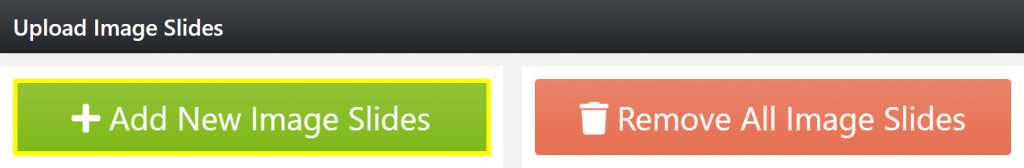
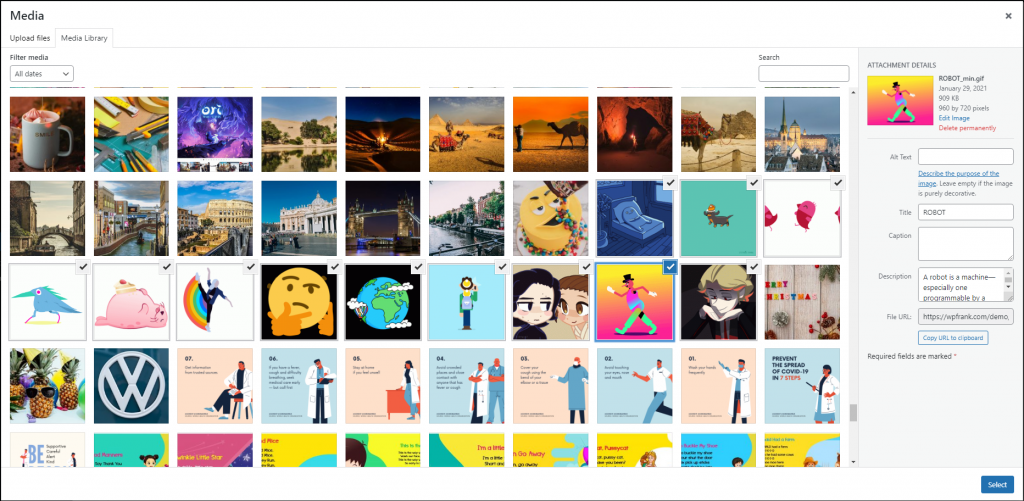

Fill out other settings if you want to display other Details Like Title Description in slider and choose layout related settings which you prefer.
Save Slider and Copy created Shortcode.
(Now your gif slider is saved and ready.)

Display your Created Slider on a Homepage – Now to Display your shortcode on website page. You Just have to paste this shortcode you just Created on your homepage wherever you want your Gif Slider to be displayed.
For Example : Lets Try creating a sample page : On WordPress Dashboard Click on the Pages > Add New menu. Put the text for title of the page and paste the copied shortcode into the “shortcode box”. Hit the publish button to save the page.
( If you are new to WordPress here more detailed explained steps with images : Click Here to visit )

Visit your Published Page And finally You can see your Gif Slider is On your Homepage. Without Writing any line of code.
Check Demo We just Created with this tutorial.

