
You don’t want hackers to ruin your website, right? If you use WordPress as your CMS, follow these steps to make your website secure.
WordPress is the platform that you’ve chosen for your website. This is a good choice! WordPress is the engine behind about one-third of the Internet’s websites. Many webmasters love it because it’s easy to use for beginners, and offers an almost endless number of possibilities for advanced users. As a result of WordPress’ popularity, it also attracts a lot of hackers and security threats
If you follow a few simple precautions, however, there is no need to panic. They are as follows:
1. Log in with secure details
Unique log-in details may seem like a very obvious and basic strategy. The fact is, it is usually overlooked. The most popular stolen passwords in 2019 were “123456” and “password,” according to a report by TeamPassword. These letters and numbers are easy for a computer to guess in a brute force attack, and they are much easier for bots to guess.
Ensure that you use a unique and complex password when setting up your WordPress website. As a further precaution, despite it being convenient, you should avoid using the same password across multiple platforms. For every online account, you should create a unique password.
It is possible to store your passwords on your computer in an encrypted database using a tool like KeePass if you’re worried about forgetting them. Alternatively, use a password management tool such as 1Password or LastPass.
A secure password is just one aspect of login security. It is equally important to use a secure username since usernames are equally vulnerable to brute force attacks.
You are automatically assigned the username “admin” when you sign up for WordPress. During the creation of a new website, you can change this, however, you will be unable to do so after the WordPress website has been installed. By creating an admin user profile and changing the username to a unique one, you can get around this problem.
The original “admin” profile can be deleted after this has been done.
2. Set a new Login Path
If you don’t change this URL, the default URL to access your WordPress site’s dashboard is domainname.com/wp-admin. WordPress websites are very vulnerable in part because every hacker knows this. The easiest way to fix this is by changing your login URL path to something unique.
However, a plugin will make the process easier. Using a plugin like WPS Hide Login is all that is required. It takes minutes to switch the default URL to something unique and harder to guess using these tools.
Although you could change your login URL manually without any plugins, it’s not advised. Since WordPress updates always create a new default login page, you need to change your login path every single time. It is also possible to cause errors in your logout screen if you attempt to manually modify the login URL.
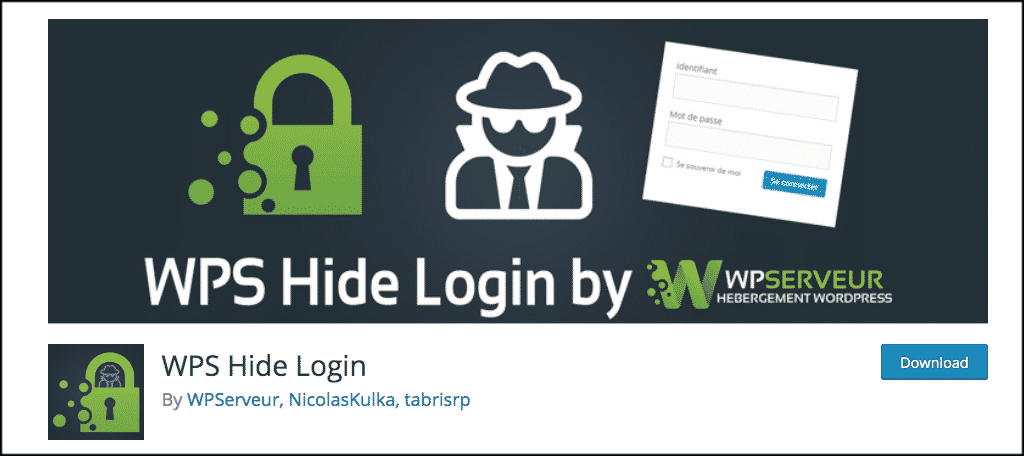
3. Maintain the latest versions of all themes and plugins
Keeping your website up-to-date is one of the easiest ways to keep it secure. Generally, updates are released to fix issues in themes, plugins, and the WordPress core. Once hackers discover these vulnerabilities, they can be exploited.
Furthermore, keep your themes and plugins up-to-date and avoid using poorly coded or null-sourced themes or plugins that can also cause your website’s security to be compromised.
WordPress core itself must be updated as well as plugins and themes. A backup is a handy tool if you are worried that an update could harm your website.
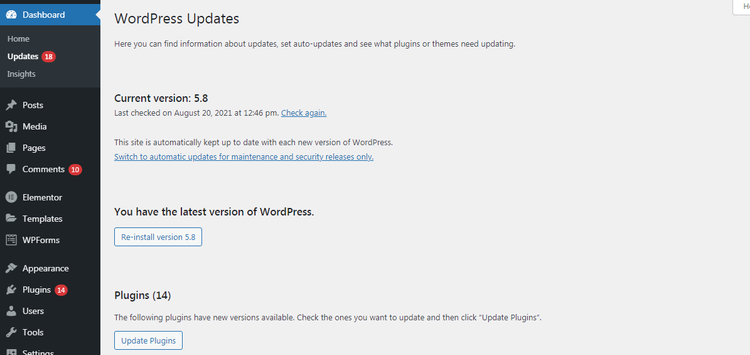
4. Authentication using two factors
By requiring two-factor authentication, you can ensure that hackers will be unable to access your website even if your login information is compromised somehow.
You will be required to provide additional information – away from your website – when you log into your site using two-factor authentication. An additional code could be sent to your mobile phone or e-mail, such as a randomly generated code.
Two Factor Authentication, as its name implies, is a WordPress plugin that enables the option for two-factor authentication.

5. Don’t show your theme name
There is usually a name displayed in the footer, code, and various folders of websites that use WordPress themes. Although this is usually harmless advertising, it can lead hackers to your website’s vulnerabilities.
When you are using a theme with known vulnerabilities, this is particularly important. Using a plugin such as WP Hide & Security Enhancer can make hiding your website’s theme an easy way to increase security, and this can be achieved quickly and easily.
This plugin works by filtering WordPress and rewriting URLs, so you don’t have to modify your files. In addition to hiding the theme name automatically, you can hide it manually. Nevertheless, it’s a risky venture that requires some coding skills.

Secure Your Site Proactively
The five steps listed above will put you in the lead when it comes to WordPress security, but there is much more you can do. The important aspect of good login security for WordPress is to use secure details and to change the default login URL to something unique.
Make sure that all the various components of your WordPress installation are up to date and, if possible, make it hard for hackers to determine the theme you’re using.
You will turn your website into a near-impregnable fortress if you implement these simple tactics. Several plugins may be required to keep WordPress secure, as you probably noticed.