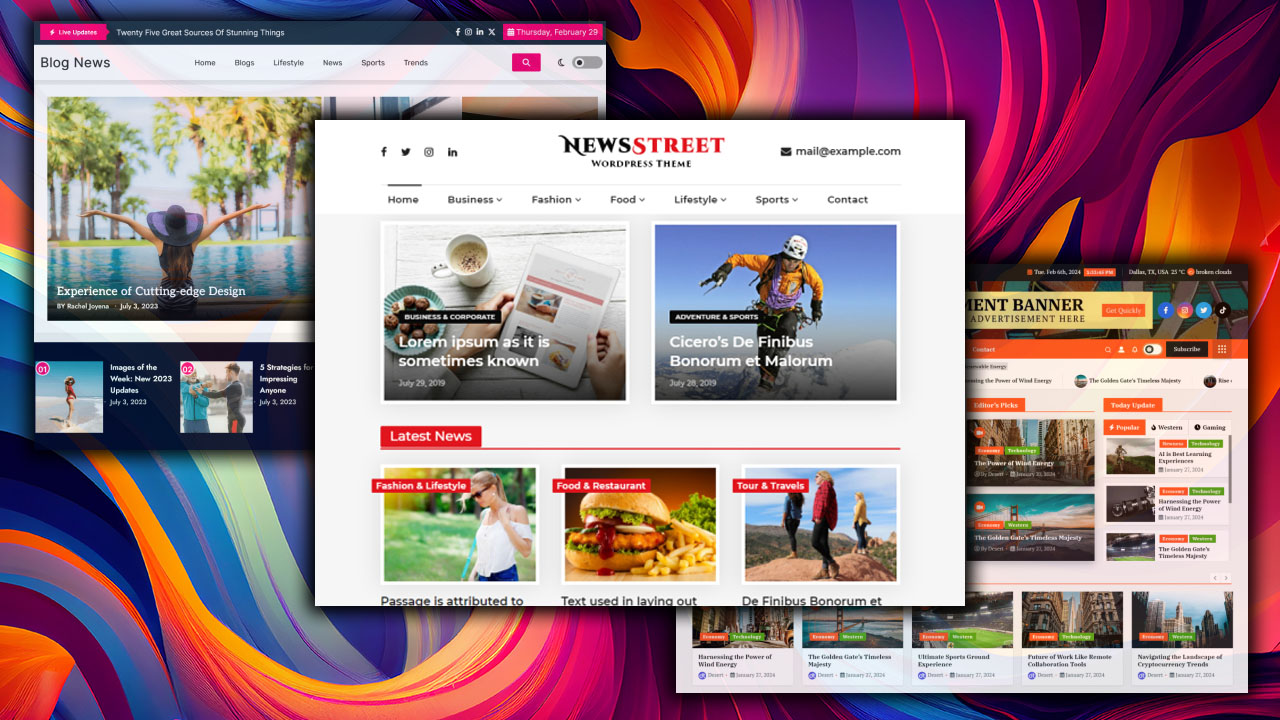News websites are popular with users all over the world. You can attract a global audience and establish a brand. While it can be difficult to compete with established sites, you can write about your preferred themes, cover local news, and report on specific topics.
In this article, we will explain how to create a news website step by step.
Table of Contents
Why should you start a News website?
People are continuously looking for up-to-date information on a variety of issues. Creating a news website can offer up a world of potential, whether it’s for current events, technology, lifestyle, fashion, or local updates.
It allows you to reach a larger audience. You can attract readers from around the world and increase traffic to your website. It also allows you to earn money online. You can collaborate with brands and companies from other nations.
If you have a restaurant, a bar, or a coffee shop and don’t have a website setting one up with a restaurant website builder is a fast way to enable online ordering. These tools make it simple to create a digital menu and start taking orders quickly. With customizable templates and an easy-to-use interface, you can effortlessly set prices, add images, and manage the ordering process. This enhances customer convenience, increases sales, and improves overall satisfaction.
Aside from that, a news website allows you to build a brand around a specific expertise. You can cover training topics or the most recent news from various industries to increase
What is needed to start a news website
Selecting the ideal platform for your news website is the first step towards getting started. This is crucial because switching hosts later on might be complex and complicated.
You can create a News website on a variety of platforms, but each one has advantages and disadvantages of its own.
WordPress.org powers over 43% of all websites on the internet and offers a comprehensive website builder with complete control over your website.
A lot of well-known news organizations use WordPress, like Microsoft News, The New Times, and others.
Note: Remember that there are two distinct platforms: WordPress.org and WordPress.com.
After deciding to use WordPress.org as the basis for your news website, you’ll further require:
- Web hosting: This is where all of the files, text, photos, and other data for your news website will be kept.
- Domain Name: This is the address that users will type into their browser to access your website.
How to start a WordPress news website (Step by step)
The following four steps cover the basics of launching a WordPress website. Once complete, your sole task is to write your first article.
Step 1: Install WordPress, pick a web host, and choose a domain
Creating any form of website always starts with the same step. For your website to function, you’ll need a web host and a domain name. When selecting them, bear the following in mind:
Domain name: Since your domain name will now be used to identify your news website, it should be memorable. Selecting a domain is quite personal, so consider your alternatives carefully and take your time. A domain name generator might assist you in coming up with ideas if you’re stuck.
Web Hosting: Every web host is not created equal. To make your life easier, you should select a solution that provides excellent performance along with features like superior security, automated backups, and more. Anyhow, a basic virtual private server (VPS) or shared hosting ought to be more than enough to get you started.
Select your preferred WordPress web hosting provider, such as Bluehost or Hostinger. We recommend Bluehost since it is an easy-to-start web hosting option.
After obtaining those two, you must install WordPress software for it to operate your news websites. You may have WordPress installed automatically by many hosts. Alternatively, you can always carry it out manually.
Step 2: Choose a suitable WordPress news theme
After installing WordPress, you can customize the appearance of your news website by using a “theme.”
You must first choose a new theme to use before you can alter your WordPress theme. A fantastic place to start looking for some free options is the official WordPress.org theme directory.
Navigate to the directory, select the News option under the Subject area, click the Feature Filter button at the top, and perform a search. You’ll only see themes made for news websites in this way:
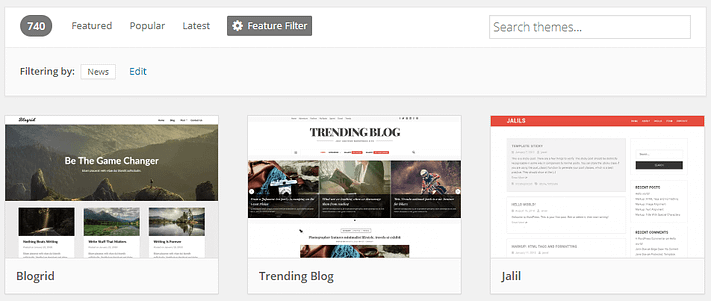
Since each of us has different needs and preferences, choosing a WordPress theme can be challenging. Still, there are a few things you should constantly remember:
- Choose themes that have received four stars or more on average from reviews and have at least 1,000 installs.
- Verify whether updates have been made to the theme you have seen in the last six months.
Step #3: Configure plugins for more functionality
WordPress comes with a lot of tools that are necessary to operate a news website right out of the box. But you can easily add any functionality you feel is missing by using different “plugins.”
For instance, the WP News and Scrolling Widgets plugin might be useful to you. With the help of this tool, you can establish a dedicated news article area on your website and present your articles in creative ways.
To include social media sharing symbols in your news stories, you might also wish to install a plugin. This will enable users to share posts with their friends, which affects traffic volume and increases the likelihood that a post will go viral. With the help of the free Orbit Fox plugin, it is easy.
Lastly, an RSS import plugin makes it simple to use RSS feeds in additional ways, such as automatically displaying the most recent headlines, if you wish to automatically curate news information from many sources. For instance, to add RSS feed articles to your news website, use the Feedzy RSS Feeds plugin:
You can add a ton of more features with the thousands of premium alternatives available in addition to the more than 50,000 free plugins!
Step #4: Quickly become a pro now
However, comes the moment to put on your work gloves and publish your very first news piece.
You will need to use Gutenberg, the new block editor for WordPress, to accomplish this. Writing news stories is made easy with this editor’s sleek, contemporary layout. More importantly, using the editor to format your text and add multimedia assets is simple.
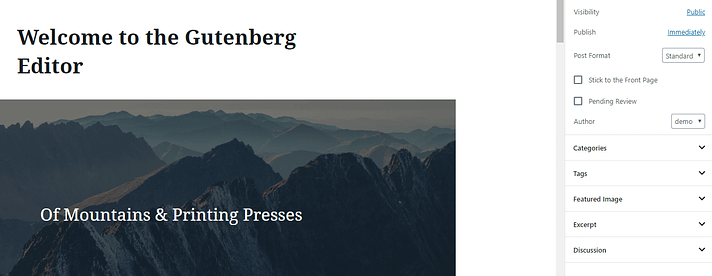
Although using the editor is quite simple, when you’re confident enough to use the editor, start working on your first article and press the publish button when it’s finished!
Alternatively, you can disable the block editor and continue to use WordPress’s Classic editor if you don’t like the new one.
Tips for Increasing Website Traffic for Your News
Although search engine optimization is a major factor in increasing website traffic, there are other strategies to get readers to your news articles.
Let’s examine some strategies for increasing website visitors.
#Send Your Audience Push Notifications
Push notifications on your website let you communicate with visitors even after they have left. When compared to social media or email, they have a greater engagement rate.
PushEngage can be used as a starting point. It is the top WordPress push notification app. It helps establish segments for various subscribers, automate campaigns, provide comprehensive data, and much more. It is also incredibly simple to use.
#Use social media channels to share content.
Content sharing on social media sites is an additional strategy to increase website traffic.
For example, you can post news stories on Facebook, LinkedIn, Instagram, and more, and tweet about the newest events on X (previously known as Twitter).
Additionally, you can include social media sharing links on your website so that users can tell their friends and followers about the news.
WordPress offers options for automating the procedure and for material to be automatically shared on social media upon publication. To establish automatic workflows and integrate social network profiles with your website, just use Uncanny Automator.
Additionally, you can also create a news aggregator on your website.
You can act as an aggregator on your website by selecting news stories from various sources and displaying them.
Users can browse news from their preferred websites in one location via news aggregators, which are helpful for a variety of themes. You can also offer sponsorships, advertisements, and subscriptions to earn money online.
Google News, Alltop, and Feedly are a few well-known news aggregators. With a plugin like WordPress RSS Aggregator, you can also build your own news aggregator website.