
Visitors to your website can instantly determine the exchange rates of several currencies without leaving it by using a currency converter.
What Kinds of Websites Require a Currency Converter?
If you are selling goods online, have an international audience, or have a WordPress blog, you can use a currency converter.
WordPress currency calculators are required for the following websites:
- E-commerce stores: If you run a WordPress e-commerce store and sell products globally, a currency converter can assist your customers in rapidly determining costs in their native currency.
- Travel blogs: Currency calculators can help your readers calculate trip prices in different currencies if you have a travel blog.
- company websites: A company website may also want its viewers to see currency exchange rates. A business with a presence in more than one country.
- Finance and banking websites: Websites in the finance and banking industry can include currency calculators so that users can determine conversion rates without leaving their sites.
- Coin and forex exchange websites: There are numerous websites that blog about or deal with cryptocurrencies, forex trading, and other related topics. These websites require a currency converter in order for their visitors to rapidly calculate conversion rates.
Many other WordPress websites may require a currency converter. To get started, let’s walk through adding a currency converter to WordPress.
CBX Currency Converter makes it simple to add a currency converter to WordPress. It is a free WordPress plugin that can compute and display up to 117 different currencies.
First of all, install and activate the plugin CBX Currency Converter.
After activation, navigate to the WordPress admin area’s Settings » Currency Converter page. From this page, you can control general settings for example choosing a style for your currency converter and an API provider for getting exchange rates.
WordPress Currency Converter Integration
CBX Currency Converter makes it simple to add a currency converter to WordPress. It is a free WordPress plugin that can compute and display up to 117 different currencies.
The CBX Currency Converter plugin must first be installed and activated.
After activation, navigate to the WordPress admin area’s Settings » Currency Converter page. From this page, you can control general settings like choosing a style for your currency converter and an API provider for getting exchange rates.

By default, the plugin will make use of Exchangerate.host without needing an API key. Nevertheless, you have the option to choose from other sources like Alphavantage, Openexchangerates, and Currencylayer using the dropdown menu.
After entering the API key, you can customize the currency converter’s layout.
There are four different layouts to pick from. These designs can be used to show a currency converter, a list of conversion rates, or perhaps both. You can also choose the position of the decimal point.
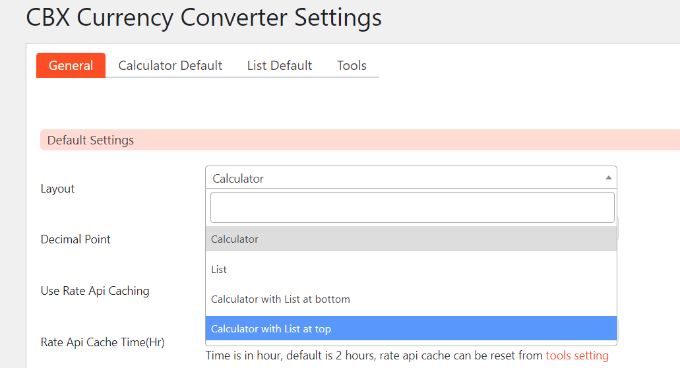
Aside from that, you can modify the settings for each currency converter layout.
For example, on the ‘Calculator Default’ page, you can configure the currency calculator’s default values. It lets you enable currencies, specify default options for from and to currencies, and do other things.

Following the calculator layout, you can access the ‘List Default’ page to configure the currency rate list default settings.
After all of this, you can choose the primary currency and then you can include a list of other currencies in the rate list.
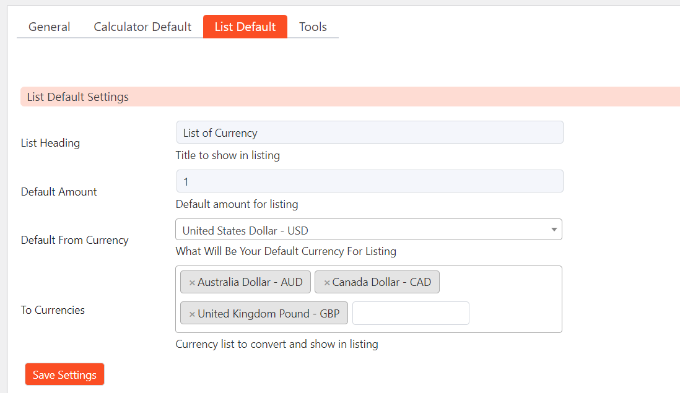
When you’ve finished configuring the options, click the ‘Save Changes’ button. If you modify any of the settings in the tabs above, make sure you repeat this step.
Displaying the Currency Converter on Your Website
Using the CBX Currency Converter block, you can quickly show the currency converter anywhere on your website.
To begin, you can either create a new page or update an existing one. Simply click the ‘+’ button in the content editor to add the CBX Currency Converter block.
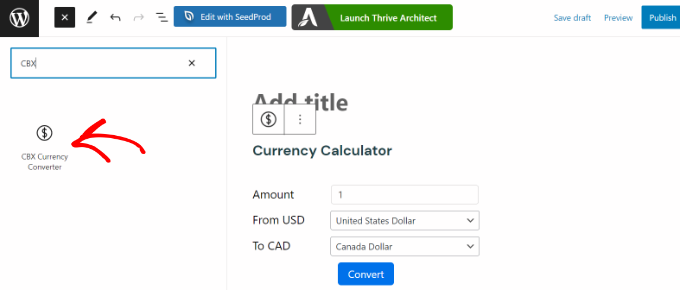
Alternatively, you can place the currency converter in your website’s sidebar.
From your WordPress dashboard, go to Appearance » Widgets. Then, simply drag the ‘CBX Currency Converter’ widget block onto the sidebar space.

You may change the title, style, decimal points, default currency, and other settings once you’ve inserted the widget block.
When you’re finished, click the ‘Update’ button.

Simply navigate to your website and search for the currency converter in the sidebar widget or on the WordPress page.
Your users can enter a quantity, choose the currency they wish to check, and then click the ‘Convert’ button to get the results straight away.

A currency converter can easily be integrated into your WooCommerce or other WordPress e-commerce sites. You will need the Currency Converter Pro plugin for this. Other multi-currency plugins, most of which are free, will also do the job.