
Using recipe plugins, you can attractively present recipes on your website. They can boost traffic and enhance user interaction on your culinary blog.
We’ve hand-picked some of the top WordPress recipe plugins for your website in this article. We will compare the advantages and disadvantages of each plugin to help you make the best choice.
Why Is a Recipe WordPress Plugin Required?
A recipe plugin can help you make your WordPress food blog more dynamic and user-friendly for your readers.
If you use a recipe card to organize your recipes, a plugin can help you make a lovely layout. It includes every detail about the dish, such as the ingredients, preparation guidelines, temperature, portion size, nutritional information, and more.
Additionally, recipe plugins can contain optimization settings that raise the prominence of your website in search results, which helps with SEO.
Furthermore, adding a recipe plugin allows you to tweak your recipes and incorporate advertisements and affiliate links to increase income.
Let’s look at some of the best WordPress recipe plugins to enhance your food blog.
Summary: Top Recipe Plugins for WordPress
For those in a hurry, here is a brief synopsis of our selections. For a thorough analysis of each plugin continue reading.
| Plugin | Free Version? | Starting Price for Pro |
| WP Tasty Recipes | ❌ | $79 |
| WP Recipe Maker | ✔️ | $49 |
| Recipe Card Blocks | ✔️ | €59 |
| Zip Recipes | ✔️ | $39 |
| Create | ✔️ | 100% free |
| WP Delicious | ✔️ | $49 |
1. WP Tasty Recipes

The greatest WordPress recipe plugin available is WP Tasty Recipes. Using a “Tasty Recipes” block enables you to add lovely and editable recipe cards to your WordPress website.
It provides a plethora of features that may be included in the recipe cards, such as Pinterest pins, social sharing buttons, recipe videos, and nutritional information.
Moreover, WP Tasty Recipes lets you input ingredient conversions, which makes it simple for users to modify the recipe to suit various serving sizes.
By using schema markup in your recipe posts, the plugin even helps you raise your search engine results.
👍 Pros
- You may make a recipe compilation with WP Tasty Recipes to showcase your greatest recipes.
- It has filtering, recipe search, and linguistic assistance.
- You can use it to allow users to rate your recipes with stars so they can leave comments.
- The plugin creates rich snippets to highlight important details in recipes.
- Pre-made recipe card layouts, recipe import/export settings, Nutrifox integration, ingredient links, a recipe index, and more are some of its additional features.
👎 Cons
- There isn’t a free plan available.
Pricing
- Tasty Recipes is available only as a premium version. For use on a single website, the price starts at $79.
- You essentially need to buy a license for each site if you need to use it on more than one; however, buying in bulk will save you a little (10–20%). For instance, a license for five sites costs $356.
2. WP Recipe Maker

The WP Recipe Maker plugin is the most popular free recipe plugin on WordPress.org; however, there is also a premium version with a lot more features.
It offers a wealth of features to improve the experience for you and your readers, along with a strong history of success and a generous free edition.
It has all the features that the majority of food bloggers want, including printable recipes, nutrition statistics, and adjustable servings.
👍 Pros
- The “core” premium version is reasonably priced, while the free version is fully functional.
- It has a solid track record over the long run and has been in existence for a while.
- With so many features and integrations, it offers you great control over your recipes
👎 Cons
- If you require the features found in the more expensive premium editions, it could be costly. For instance, enabling users to build recipe collections will cost you $149.
Pricing
- WordPress.org offers a free version of WP Recipe Maker that provides the essential functions.
There are three premium versions available if you require additional functionality, and they each grant you access to various features:
- Premium: ($49) includes “core” premium features such as customizable servings and user ratings.
- Pro: ($99) includes nutrition API integration and unit conversion.
- Elite: ($149) includes recipe submissions and collections.
3. Recipe Card Blocks

Recipe Card Blocks is a popular WordPress plugin that uses the block editor to produce visually appealing recipe cards for your website.
Its unit conversion features, user-friendly design, video support, and customizable pre-made templates make it incredibly simple to use, even for inexperienced users.
Additionally, Recipe Card Blocks uses schema markup to optimize your website and recipes for search engines, improving your site’s visibility and user base.
Additionally, Recipe Card Blocks uses schema markup to optimize your website and recipes for search engines, improving your site’s visibility and user base.
👍 Pros
- Include a nutrition block with each recipe card to display nutritional facts about the meal.
- Using Recipe Card Blocks, you can make interactive ingredient lists that let users quickly switch between metric and US customary measurements.
- The plugin is GDPR-compliant, offers AMP support and has a free plan.
- It allows you to rate recipes with stars, comments, and social CTAs.
👎 Cons
- The free plan lacks the majority of functionality, and some users may find the subscription plan to be prohibitively pricey.
- Although Recipe Card Blocks is generally simple to use, several of its complex capabilities do require some expertise, especially when compared to other plugins on our list.
Pricing
- You may access all of the essential features of Recipe Card Blocks’ free version on WordPress.org.
- The Pro edition supports more advanced features such as configurable servings, cook mode, and user ratings. For use on a single site, the starting price is €59.
4. Zip Recipes

Zip Recipes is a popular recipe plugin that makes use of JSON-LD and microdata to optimize it for Google searches. This implies that it may raise the position of your recipe website in Google search results.
You may also make visually appealing recipe cards with the plugin’s built-in editor. Once a recipe is developed, a block may be used to quickly and easily integrate it into any WordPress page or post.
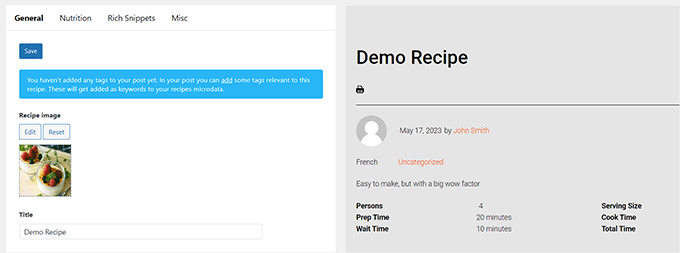
Along with your recipes, Zip Recipes allows you to add nutrition labels, recipe galleries, ratings, social media sharing icons, a metric converter, and serving suggestions.
The recipe gallery grid with filters and search is another special feature. Here’s an example:
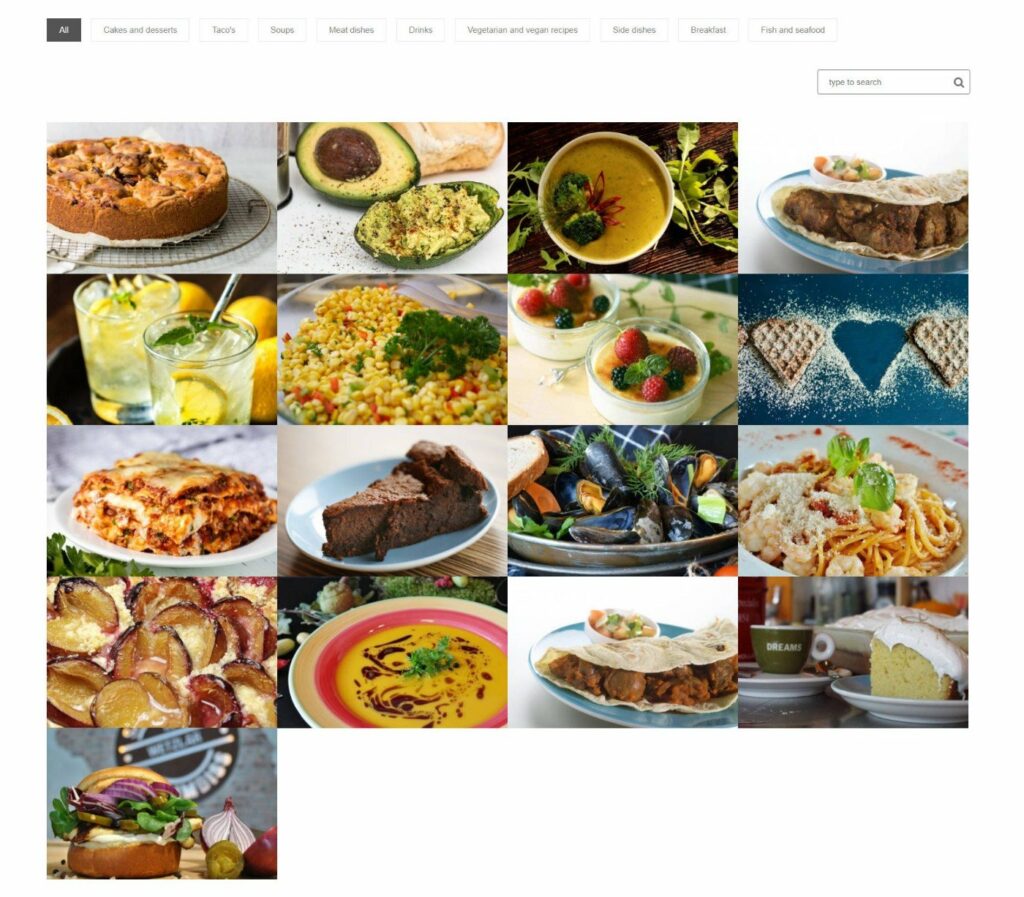
👍 Pros
- To boost user engagement, the plugin also lets you distribute recipes to friends or subscribers to your email list.
- Users can browse for particular recipe types, including dietary restrictions, ingredients, cuisine styles, and more, using the built-in search and filter tool.
- It has rich snippets, and AMP support, and is completely responsive on mobile devices.
👎 Cons
- It does not provide you with total control over the arrangement and appearance of the recipe.
- Although Zip Recipes can produce schema markup and structured data, it lacks the more sophisticated functionality found in SEO plugins.
Pricing
- Zip Recipes’ core version can be downloaded for free from WordPress.org.
- The cost of the premium version, good for one site, is only $39 at launch. User ratings, automatically generated nutrition labels, serving modifications, and other features are added.
5. Create

Create is a free, incredibly user-friendly, and lightweight WordPress recipe plugin.
With this plugin, you can use any of the five pre-built card styles and modification options to make visually appealing recipe cards.
Because Create is SEO-optimized, search engines might place your recipes higher in the results.
👍 Pros
- The plugin is responsive on mobile devices and supports videos.
- It enables you to use themes optimized for ads to monetize your content.
- It is AMP-compliant and automatically creates schema markup and rich snippets for your content.
👎 Cons
- It does not provide you with total control over the arrangement and appearance of the recipe.
- Although Zip Recipes can produce schema markup and structured data, it lacks the more sophisticated functionality found in SEO plugins.
Pricing
- Use of Create is completely free. Although publishers receive certain pleasant benefits (such as the automated inclusion of Mediavine ads in the recipe card), you do not need to be a Mediavine publisher to use it.
6. WP Delicious

WP Delicious is a schema-compliant and SEO-optimized plugin that allows you to build gorgeous recipe cards.
Additionally, a searchable database of recipes in categories including cuisine, meal type, dietary requirements, and cooking time is included in the recipe library.
Along with rating your recipes, preferring them, and perusing the content, users of WordPress Recipes can register on your website. This tool can boost user engagement and help you develop a loyal fan base.
👍 Pros
- It offers several recipe layout possibilities, such as grid, list, and carousel, along with a drag-and-drop builder.
- In addition to integrating with WooCommerce to enable the sale of recipes and products, WP Delicious allows you to add picture galleries to the recipe card.
- Additional features include nutrition information, configurable servings, recipe submission forms, analytics dashboards, social network interfaces, video support, and support for Pinterest pins.
👎 Cons
- There is a free plan with restricted functionality, and some users may find the subscription plan to be pricey.
- Novice users may find it challenging to utilize some of the more sophisticated features, such as serving modifications and nutrition creation.
Pricing
- Delicious Recipes’ core version can be downloaded for free from WordPress.org.
- The premium version is likewise reasonably priced, starting at $49 for use on a single website.
Which WordPress Recipe Plugin Is the Best?
WP Tasty Recipes is the best WordPress recipe plugin available since it offers a comprehensive solution.
It is very simple to use, even for newbies, has pre-made recipe card templates, and is search engine optimization friendly.
However, WP Recipe Maker and Recipe Card Blocks are also excellent options if you’re on a small budget and want a plugin that offers the essential recipe card functionalities. The capabilities you need to make eye-catching recipe cards are included in the free versions of these plugins.