
In today’s fast-paced digital world, businesses, freelancers, and service providers need an efficient appointment scheduling system to manage bookings and streamline workflow. Whether you’re running a salon, medical practice, coaching business, or consulting service, an appointment scheduling website can save time, reduce no-shows, and improve customer experience.
Table of Contents
Managing appointments can be challenging, leading to double bookings, scheduling conflicts, and lost business opportunities. This is where WordPress appointment scheduling plugins come in. They allow you to automate the booking process, accept online payments, send automated reminders, and sync with Google Calendar—all without any coding knowledge.
In this blog, we will explore 15 of the best WordPress appointment scheduling plugins, helping you choose the right one based on your business needs, budget, and required features. By the end of this guide, you’ll be ready to set up an automated booking system for your website and start effortlessly accepting appointments.
What Makes a Great Appointment Scheduling Plugin?
Choosing the right appointment scheduling plugin for your WordPress site depends on several key features. A great plugin should automate the booking process, reduce scheduling conflicts, and improve user experience. Below are the essential factors to look for in an appointment scheduling plugin.
1. User-Friendly Booking Interface
A user-friendly booking interface plays a key role in providing a smooth and stress-free experience for your customers. When the system is simple and intuitive, it allows users to book appointments quickly and confidently, without getting confused or lost in the process. It’s also important that the plugin design is clean and works seamlessly on all devices, especially mobiles, since many bookings happen on the go. A responsive and easy-to-navigate booking flow improves user experience and increases the chances of conversions.
2. Calendar & Time Slot Management
Managing availability effectively is essential for any booking system, and that’s where strong calendar and time slot management come in. A good plugin should allow you to set your working hours, block off holidays or unavailable dates, and even manage appointments across different time zones. This flexibility helps businesses offer a variety of scheduling options—whether it’s fixed time slots, fully customizable scheduling windows, or recurring appointments. With the right setup, you can ensure that your calendar stays organized and clients can only book when you’re truly available.
3. Payment Integration for Paid Appointments
For businesses that charge for services, having reliable payment integration is essential. The plugin should support secure online payment methods like PayPal, Stripe, or WooCommerce so that customers can confidently complete their bookings. Many advanced tools even offer the option to collect partial payments or deposits, which helps confirm bookings without requiring the full amount upfront. This is especially useful for high-value services or flexible payment models.
4. Automated Email & SMS Notifications
Timely communication with your clients helps build trust and keeps things running smoothly. A great booking plugin should automatically send confirmation emails once an appointment is booked and send reminders as the appointment date approaches. These reminders help reduce no-shows and keep clients informed, improving the overall customer experience.
5. Google Calendar & Outlook Sync
Staying organized is easier when your appointments sync automatically with your external calendars. A good plugin should integrate with Google Calendar or Outlook so all bookings update in real time. This ensures no overlapping appointments and allows you to manage your time efficiently across platforms.
6. Multi-User & Staff Support
If your business involves multiple team members, you need a plugin that can handle different schedules with ease. The ability to assign individual calendars and availability to different staff members makes operations smoother. This feature is especially valuable for salons, clinics, and agencies where each service provider may have unique working hours.
7. Customization & Branding Options
Your booking system should reflect your brand just as much as your website does. A good plugin allows you to customize colors, fonts, form fields, and layout elements so everything looks cohesive. Some even come with drag-and-drop form builders, giving you full control over how your booking forms appear to clients.
8. Mobile & SEO Optimization
With most users browsing on mobile, your booking page needs to perform perfectly on every device. A responsive design ensures that the form adjusts to screens of all sizes without compromising functionality. Additionally, SEO-friendly features like custom URLs, metadata, and schema markup help your booking pages rank higher in search engines, bringing in more organic traffic.
15 Best WordPress Plugins for Appointment Scheduling
Now that we know the key features of a great appointment scheduling plugin, let’s explore the 15 best WordPress plugins that make scheduling easy and efficient. Whether you need a free, beginner-friendly plugin or a premium, feature-rich solution, this list covers the best options available.
1. Simply Schedule Appointments

Simply Schedule Appointments is a great option for beginners and small business owners looking for an easy way to manage bookings. With its drag-and-drop interface, setting up appointment schedules takes no time. It offers integration with Google Calendar, ensuring real-time updates, and connects smoothly with tools like Mailchimp, Stripe, and WooCommerce. This plugin is especially ideal for freelancers, consultants, and small teams who want something straightforward yet functional.
2. Easy Appointments

Easy Appointments is tailored for small businesses and solo professionals who require flexibility without added costs. It allows multiple services, staff members, and locations—all manageable through a clear backend interface. You can fine-tune your availability by setting custom time slots and easily connecting them with Google Calendar, PayPal, or Stripe for seamless scheduling and payment handling.
3. WooCommerce Bookings and Appointments
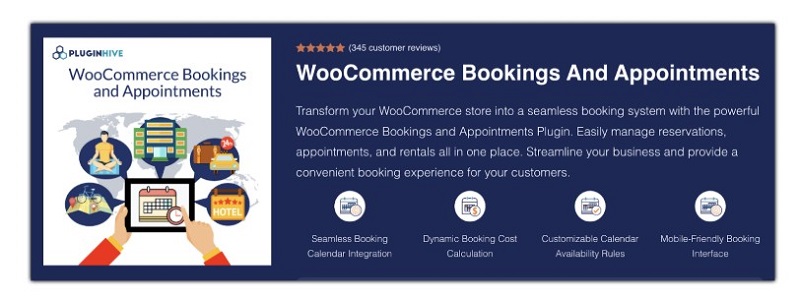
WooCommerce Bookings and Appointments is the ultimate plugin to manage reservations, rentals, and appointments online. It offers flexible booking options, dynamic pricing, calendar sync, and Zoom link sharing for virtual sessions. Perfect for salons, hotels, consultants, classes, and rental services, this WooCommerce booking plugin streamlines scheduling with ease.
4. BookingPress
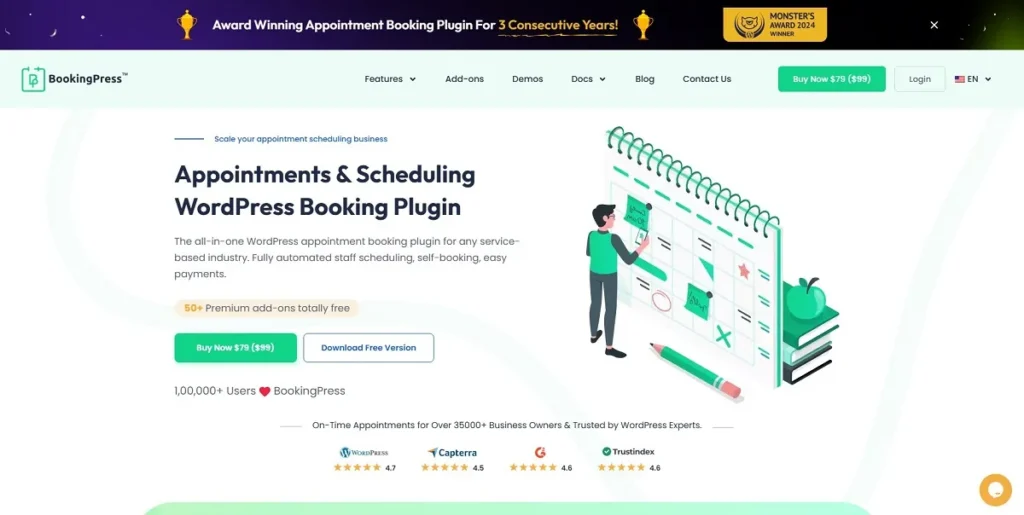
BookingPress is the best-suited WordPress appointment booking plugin for those who want premium features with no complex setup. It offers customizable booking forms, fully automated notifications and reminders via email, SMS, WhatsApp, and Telegram, advanced staff management, 20+ payment gateways, and more — all in one place. With its advanced booking calendar, BookingPress keeps everything organized while providing a smooth and user-friendly booking experience.
5. WP Simple Booking Calendar

WP Simple Booking Calendar lives up to its name by offering a no-fuss way to manage individual appointments. Its mobile-responsive calendar makes it easy for clients to view and book available dates. The interface is clean and intuitive, making it perfect for consultants, life coaches, or rental services that only need to offer one booking at a time.
6. Gravity Booking
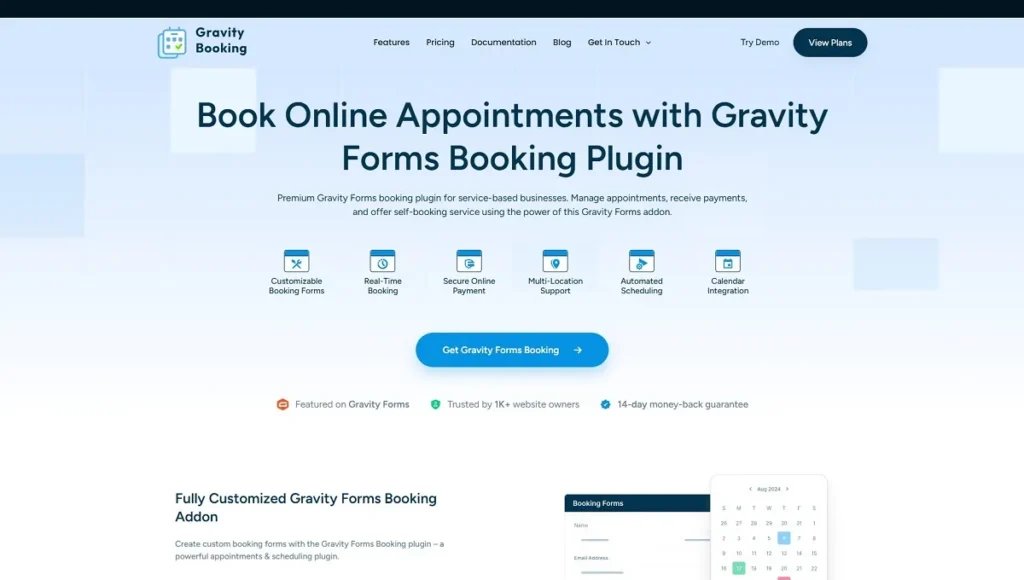
Gravity Booking is an appointment booking plugin built for WordPress site owners who need a reliable way to manage appointments without complexity. It supports multiple services, staff members, and locations, all controlled from a simple admin dashboard. You can define custom availability rules, manage bookings in real time, and reduce manual scheduling work. Gravity Booking integrates smoothly with popular WordPress tools and payment gateways, making it suitable for businesses that want complete control over bookings inside their existing WordPress setup.
7. Amelia Lite

Amelia Lite provides a basic version of the full-featured Amelia plugin, allowing users to test out its core functionality. It includes appointment booking, email notifications, and a simple setup process. While it lacks some of the premium tools, it’s a solid starting point for those looking to evaluate the system before investing in Amelia Pro.
8. Booking Calendar

Booking Calendar has been around for over a decade and remains a dependable choice for businesses that want a classic booking interface. With features like anti-spam protection, email confirmations, and easy-to-use calendar views, it’s ideal for users who don’t need overly complex features but want something solid and reliable for handling appointments.
9. Amelia
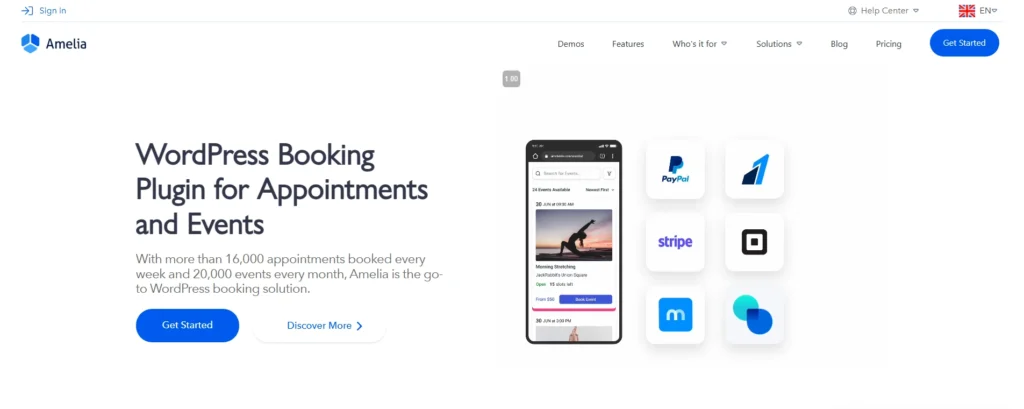
Amelia offers a complete booking solution for growing businesses. It manages multiple employees, services, and locations while automatically syncing with Google Calendar. It also supports online payments through PayPal, Stripe, and WooCommerce, making it an ideal tool for consultants, clinics, and coaches looking for a professional and hands-off appointment system.
10. Bookly Pro

Bookly Pro stands out for its fully automated booking experience and robust customization features. Its drag-and-drop form builder allows users to create detailed appointment flows, while its integration with Zoom enables online consultations. With built-in SMS and email reminders, it’s an all-in-one solution for businesses wanting a highly functional and hands-free system.
11. LatePoint

LatePoint impresses with its modern, minimalist interface designed for professionals who value both style and simplicity. It includes built-in appointment analytics and syncs seamlessly with Google Calendar. The plugin also supports SMS reminders, offering a complete yet sleek booking experience for individual professionals and teams.
12. Salon Booking System

Designed specifically for the wellness industry, the Salon Booking System caters to beauty salons, spas, and similar service-based businesses. It allows customers to book with specific staff members, supports chair-based scheduling, and accepts payments or deposits through WooCommerce. This tool offers everything a salon or barbershop might need to manage daily operations smoothly.
13. BirchPress

BirchPress focuses on the healthcare industry, making it ideal for doctors, therapists, and health professionals. It supports staff management, customizable booking forms, and even insurance payment handling. The plugin is built with medical workflows in mind, allowing seamless patient scheduling and backend organization.
14. WooCommerce Bookings

If your services are sold like products, WooCommerce Bookings is the perfect extension. It works within the WooCommerce ecosystem, making it easy to manage pricing, availability, and customer payments. Whether you’re running a coaching service, virtual consulting, or appointment-based e-commerce, this plugin gives you full flexibility and monetization support.
15. MotoPress Appointment Booking

MotoPress Appointment Booking is an advanced scheduling tool built for businesses offering multi-day or hourly services. It supports Airbnb-style booking, making it ideal for hotels, vacation rentals, and property managers. With syncing options for platforms like Booking.com and Google Calendar, it ensures that availability stays accurate and up to date across channels.
16. WPForms + Zapier

For businesses needing more control over form design and automation, WPForms with Zapier integration is a powerful combination. You can create fully customized booking forms tailored to your business needs and connect them with tools like HubSpot and Salesforce for a complete workflow. It’s perfect for those who want more than just scheduling—they want automation and smart integration.
17. Start Booking

Start Booking is a modern, cloud-based solution that focuses on real-time scheduling and business scalability. It allows customers to book classes, sessions, or group events while syncing with Google Calendar and popular payment gateways. This plugin is a great match for gyms, yoga instructors, or educators looking for a platform that can grow alongside their business.
18. Appointment Hour Booking

Appointment Hour Booking provides flexibility in letting clients choose specific time slots, which is especially useful for time-sensitive services. Whether you’re a lawyer, tutor, or consultant, this plugin allows multi-step booking processes and precise time control. It’s a perfect fit for professionals who operate on tightly scheduled hourly services.
How to Choose the Right Appointment Scheduling Plugin?
With so many appointment scheduling plugins available, selecting the right one depends on your business type, budget, and required features. Here’s how to make the best choice:
1. Identify Your Business Needs
Before choosing an appointment booking plugin, it’s important to understand the specific requirements of your business. Whether you’re a solo freelancer, a growing startup, or a large company, your scheduling needs will differ. Some businesses may only need a basic booking form, while others might require advanced tools like multi-user scheduling, online payments, group appointments, or calendar syncing. Think about whether features like email reminders or SMS notifications are essential for your customer communication. For freelancers and small business owners, tools like Simply Schedule Appointments and Easy Appointments offer great simplicity. On the other hand, large teams and enterprises may benefit more from feature-rich plugins like Amelia or Bookly Pro, which are built for scalability and team management.
2. Check Payment Integration Options
If your business model involves paid appointments or services, selecting a plugin with strong payment integration is a must. Look for tools that support trusted gateways like PayPal, Stripe, WooCommerce, or even bank transfers. Some plugins allow you to accept deposits or partial payments, offer discount codes, or even set up recurring billing options. This can make the payment process more flexible for both you and your clients. WooCommerce Bookings, Amelia, and Bookly Pro are excellent choices for businesses that prioritize secure and smooth online payment handling within their booking systems.
3. Look for Automation & Notification Features
Automation can significantly reduce administrative work and improve customer engagement. Booking plugins with built-in email or SMS notifications ensure that clients receive confirmations and reminders automatically, reducing the chances of no-shows. Real-time syncing with calendars like Google Calendar or Outlook is another valuable feature, helping both staff and customers stay informed about schedules. Tools like Bookly Pro, Amelia, and LatePoint excel in automating these communications, helping your business run more efficiently and professionally.
4. Ensure Multi-User & Staff Scheduling Support
If your business has multiple staff members or offers a variety of services, you’ll need a booking plugin that supports multiple users with independent schedules. This is especially important for salons, wellness clinics, law firms, and coaching centers where different professionals manage their calendars. Choosing a plugin with built-in multi-user features ensures everyone’s availability is properly managed and avoids booking conflicts. Plugins like Salon Booking System, BirchPress, and Amelia are specifically designed to handle this kind of team-based scheduling environment with ease.
5. Customization & Branding Flexibility
Your booking system should reflect your brand just like the rest of your website. That’s why it’s important to choose a plugin that allows design flexibility, like adjusting colors, fonts, and layout styles. Some tools go further by offering drag-and-drop customization options or allowing you to modify booking form fields to better suit your services. This not only enhances the user experience but also helps maintain brand consistency across your entire online presence. For this level of creative control, plugins like Elementor Booking Forms and Thrive Architect with booking add-ons are strong contenders.
6. Mobile Responsiveness & User Experience
With more and more people using smartphones to book appointments, your booking interface must be mobile-friendly and responsive. A clean and straightforward layout ensures that users can easily schedule appointments on any device, leading to fewer drop-offs and a better overall experience. Whether it’s a one-person operation or a larger service provider, offering a seamless mobile experience can directly boost conversion rates. Plugins like Amelia, Simply Schedule Appointments, and LatePoint are known for offering highly responsive and user-friendly interfaces optimized for mobile use.
7. SEO & Speed Optimization
Fast-loading pages are essential for keeping users on your site—and for performing well in search engines. A booking plugin that’s optimized for speed and SEO can help ensure your pages rank better and offer a smoother experience to visitors. Look for plugins that allow you to customize metadata, URLs, and schema markup so that your booking pages are visible and relevant in search results. In addition, well-optimized plugins reduce load time, which is a direct factor in user satisfaction. Amelia, Booking Calendar, and Simply Schedule Appointments are great options if you’re looking to balance performance with visibility.
Tips for Setting Up a High-Converting Appointment Booking Website
Once you’ve chosen the right appointment scheduling plugin, the next step is to optimize your website for maximum bookings. A well-designed appointment booking page reduces friction, increases conversions, and improves user experience. Follow these proven tips to create a high-converting appointment booking website.
1. Use a Clear Call-to-Action (CTA) Button
Your booking page should have a clear and prominent call-to-action button. It should stand out and be easy to find without making users scroll around. The button text needs to be direct and action-oriented, using phrases like “Book Your Appointment Now” or “Schedule a Free Consultation.” These kinds of CTAs work well across all types of businesses and encourage users to take quick action.
2. Offer Multiple Payment Options
Giving your customers flexibility in how they pay can make a big difference. Offer various payment methods such as PayPal, Stripe, Google Pay, or WooCommerce to suit different preferences. Also, consider allowing partial payments, deposits, or full payments depending on your service. Offering promo codes or first-time customer discounts can be a great way to attract more bookings and keep things convenient for your clients.
3. Enable Google Calendar & Email Reminders
Syncing your bookings with Google Calendar helps avoid double bookings and keeps your schedule organized. Automated email and SMS reminders reduce no-shows by keeping your clients informed. You should also make it easy for customers to reschedule or cancel their appointments if needed. This system works great for busy professionals or any service-based business that relies on appointments.
4. Make Your Booking Page Mobile-Friendly
Since more than half of all bookings now happen through smartphones, your booking page must be optimized for mobile. It should load fast, look clean, and be easy to navigate on small screens. A responsive appointment form will make the process smoother for mobile users. Use tools like Google PageSpeed Insights to check your site’s performance and make necessary adjustments for speed and mobile compatibility.
5. Display Available Time Slots & Avoid Double Booking
Make sure your available time slots are displayed so clients can easily choose what works for them. Use a scheduling system or plugin that updates availability in real-time and prevents double bookings. Also, adding buffer time between appointments helps avoid back-to-back scheduling stress. This setup is especially useful for professionals with limited availability, like doctors or personal trainers.
6. Collect Customer Information with a Simple Booking Form
Don’t overwhelm your clients with long forms. Ask only for the necessary details like their name, email, phone number, and preferred appointment time. The simpler the form, the better the chances they’ll complete it. You can also include an optional notes section where customers can share specific requests. Keeping it short and straightforward makes for a smoother user experience.
7. Add Testimonials & Social Proof for Credibility
People trust other people’s experiences. Including genuine customer reviews and testimonials on your booking page can build strong credibility. If you have good reviews on Google or Yelp, display them proudly. Real images of your staff, workspace, or services also help add a personal and trustworthy feel to your brand. This strategy is especially effective for health clinics, salons, coaches, or legal services.
8. Use SEO & Local Optimization for More Bookings
You need to optimize your booking page for SEO to get more bookings through search engines. Use a clean and keyword-friendly URL, like yourwebsite.com/book-now. Add location-based keywords to help people find you locally — for example, “Best yoga instructor in Mumbai” or “Book a facial in Los Angeles today.” Don’t forget to claim and update your Google My Business profile for better local visibility.
9. Set Up Automated Follow-Ups & Thank You Messages
Once someone books an appointment, send a confirmation email instantly. After the appointment, follow up with a thank you message and, if possible, offer a small discount or referral code for their next visit. These follow-ups help build loyalty and increase the chances of repeat bookings. Businesses like salons, fitness coaches, and consultants can greatly benefit from this approach.
Conclusion
Creating an appointment scheduling website is one of the smartest moves you can make to simplify your booking process and offer a better experience to your clients. Whether you’re running a small business, working as a freelancer, or offering any kind of service, having the right appointment booking system can make a big difference. With the help of a solid WordPress scheduling plugin, you can automate your bookings, accept online payments, send timely reminders, and stay organized without all the back-and-forth.
In this guide, we took a closer look at some of the best WordPress appointment plugins available, from free and beginner-friendly tools to advanced solutions built for larger operations. The most important thing is to choose a plugin that aligns with your business goals. Make sure your booking page is mobile-optimized, loads quickly, and is easy to navigate. Set up automated emails and SMS alerts to keep no-shows to a minimum, and sync your calendar tools to manage your schedule in real-time. Lastly, don’t forget to optimize your booking page for search engines, making it easier for potential clients to find you and book without hassle.