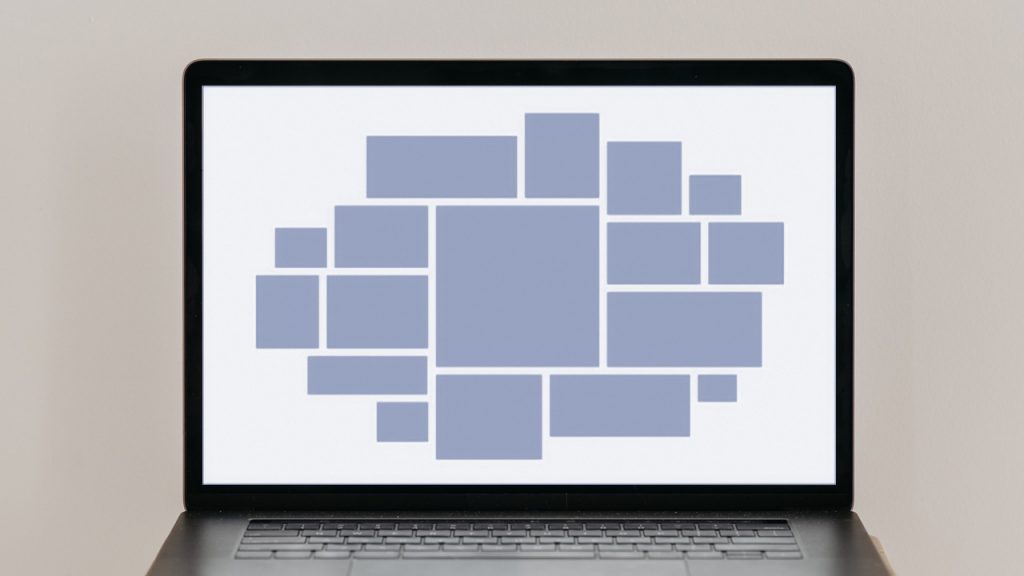
Currently, there are more than 600 million blogs online, and 6 million new blog articles are written every day. There are a lot of blogs on the internet that are competing for their individual audiences’ attention.
Nobody can blame you for wanting to know how to draw in and maintain your audience’s attention in the face of the abundance of material accessible. Offering your guests a top-notch experience is one of the greatest and most effective methods to stand out in the internet’s white noise.
A well-designed blog can greatly increase visitors’ desire to return. The layout of a blog article is what makes it great; it will either make or break whether or not your viewers like what you’re offering them.
So, in this piece, we’ll talk about what to avoid doing while creating the layout for a blog post and how to make sure that it will amuse and pleasure your readers.
Why Blog Post Layout Is Important
When you first start a blog, you may not give much thought to the design of each post you make. After all, who can blame you for it? Making anything from scratch is exhilarating, and initially, all the complexities are just a footnote.
However, picking a layout for your blog posts is crucial since readers will evaluate them as soon as they view them. Being highly visual creatures, we are compelled to evaluate what we see.
If the layout of your blog article is not optimal, your readers won’t enjoy it and won’t stay on your blog for very long. Even if you have fantastic content, your blog’s design might result in low bounce rates and few repeat visits.
Let’s briefly go through some of the things you should bear in mind and avert at all costs while organizing your blog articles since you don’t want that.
Blog Post Layout Red Flags
The following red flags are the key ones to watch out for, although there may be more that are specific to your blog. Don’t be scared to read your blogs critically so that you can see anything that isn’t quite right.
Headings or subheadings are absent.
Visitors will find it harder to understand your material if there are no headers.
Headings and subheadings are excellent for dividing material into manageable chunks so that readers won’t feel overwhelmed by long blocks of text. Additionally, they make it simpler for readers to scan the text and locate the information they need.
No Videos or Multimedia
People are visual beings that like viewing a variety of beautiful pictures and movies. Your material will be more valuable overall if you include photographs and videos, and if the stock movies are well-made, you may even employ intriguing ones.
Your viewers are kept interested in the stuff you’ve worked so hard to produce through images. Videos are a fantastic method to both amuse and clearly convey difficult or complicated material.
No Checklists, Quotes, or Bullet Points
Long paragraphs that aren’t broken up by things like bullet points are boring to read. Your article gains additional value and authenticity by using checklists and quotations.
When you utilize bullet points and other similar techniques of dividing up text, your writing will stick out more and be simpler to read.
Long, Complicated Paragraphs
Although they are the dread of all English professors, short paragraphs are like honey to blog readers.
Short paragraphs with only one or two phrases are acceptable since they hold the reader’s attention. Never have a paragraph longer than two or three lines to avoid losing your readers’ attention.
Tips to Improve the Layout of Your WordPress Blog Posts
It’s time to focus on the advantages now that the warning signs have been addressed. How can you be sure that you structure your blog posts such that your viewers are satisfied?
Let’s find out!
1. Add Readable Permalinks
The permanent links that are incorporated into blog pages, or permalinks, should be simple to see on any browser. When they aren’t, your material loses its usefulness as an SEO-friendly resource and provides nothing of value to your viewers.
For your content to reach a larger audience, permalink use is essential. You could share select blogs on social media to attract readers. Additionally, they are used by search engines like Google to index content.
The use of permalinks is crucial if you want your work to be seen by more people. To get readers, you may promote a few blogs on social media. They are furthermore utilized by search engines like Google for content indexing.
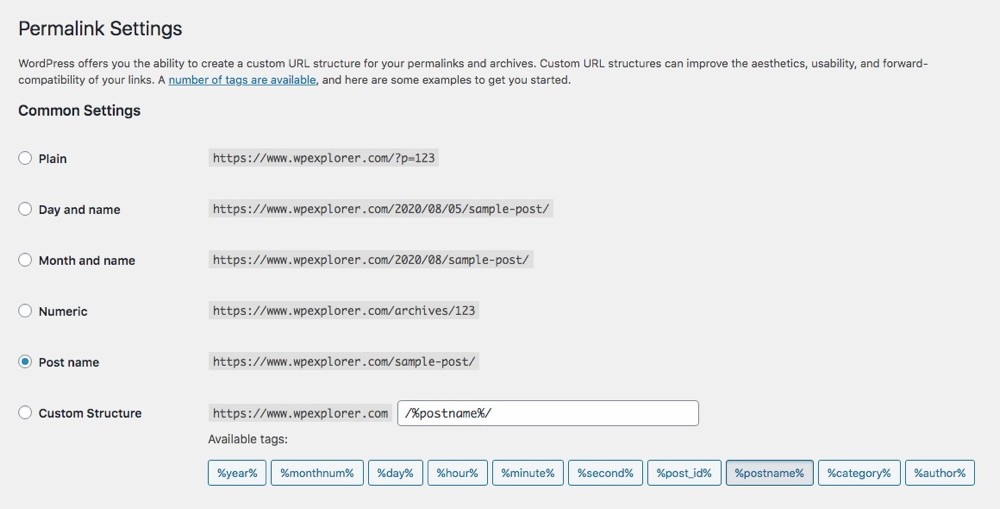
Don’t you think the post name permalink is cooler than the default one?
Every blog post will need to do this. Even while it may seem time-consuming and frustrating, optimizing your blog’s permalinks will benefit it immensely in the long term, especially if you want to draw in more readers.
2. Using a gallery plugin, make images simple to see
You must consider how your blog articles will show any photos if you intend to use a lot of them. By default, WordPress will arrange your photos in a column.
This setting may not be ideal for your content and may negatively affect the length and usability of your pages.
Therefore, to provide oneself with additional possibilities, utilize a gallery plugin.
3. As a design feature, include a featured image.
Assumedly, you want your blog’s material to seem enticing to readers even before they arrive. A strong featured image will be very helpful for this objective. Many WordPress themes will display your post’s featured picture on social networking as its thumbnail.
There is no wiggle room here; you must have a featured picture for each blog article you upload. Having said that, your featured image ought to be of the best quality and pertinent to your topic.
Make your photographs as tiny as you can without losing quality so they will appear good wherever your audience views them. Avoid utilizing generic stock photos as well because they don’t always convey the greatest message. However, you may employ top-notch stock photos to give your material a “pop.”
Plan carefully which photographs you’ll use in each blog article as well. All of your blog entries will appear the same if you reuse the same photographs. Good project planning is the key to maintaining balance on your blog.
4. Test out a Sticky Floating Menu
Another crucial component to bear in mind when designing your blog’s style is your navigation menu. Although it is entirely optional, you should consider it a must if you want your blog entries to stand out for their high caliber and genuine usefulness to your readers.
As your website’s navigation menu is sticky (also known as a “sticky header”), it remains at the top of the screen even when visitors scroll down your page. It’s wonderful for usability and will make it simple to navigate your blog.

An example of Total’s sticky header.
Before installing any further plugins, take note that different WordPress themes have various header styles. For instance, the Total theme’s sticky header option can be found in the Customizer’s Header section. Depending on your requirements, it could be better to experiment with several styles until you find the ideal option for a sticky floating menu that isn’t overbearing. You definitely don’t want the menu to cover up the top portion of the screen because that would irritate your readers.
5. Author profiles should use Gravatar.
A fantastic service that offers commenters and writers avatars is Gravatar, short for Globally Recognized Avatar. Although there is nothing wrong with the basic grey Gravatar set, having customized Gravatars gives your material a little more individuality.
It is strongly advised that you hire many writers to contribute to your blog in order to increase its worth. The information will have additional value when these authors contribute since their Gravatars will also appear.
Your readers will feel as though they “know” who created the information they are reading when you put faces to names. This helps build credibility and makes your blog content stand out.
Thankfully, setting up Gravatars with WordPress isn’t too difficult, and you can take care of it from the settings menu in a few minutes. Just sign in, navigate to Settings, and select “Discussion.” You may choose a “Gravatar” under the “Avatar” area. Either choose an existing profile or create one by following the instructions.
6. Making use of WordPress’s blog post categories
After using WordPress for a time, you’ll realize how important article categories are for this blogging platform. They enable your material to be structured and simple for people to access, which is the reason why.
All the pages and posts on your blog must follow a straightforward yet sensible hierarchy. This hierarchy makes your blog more user-friendly overall, which has a major impact on how user-friendly your content is.
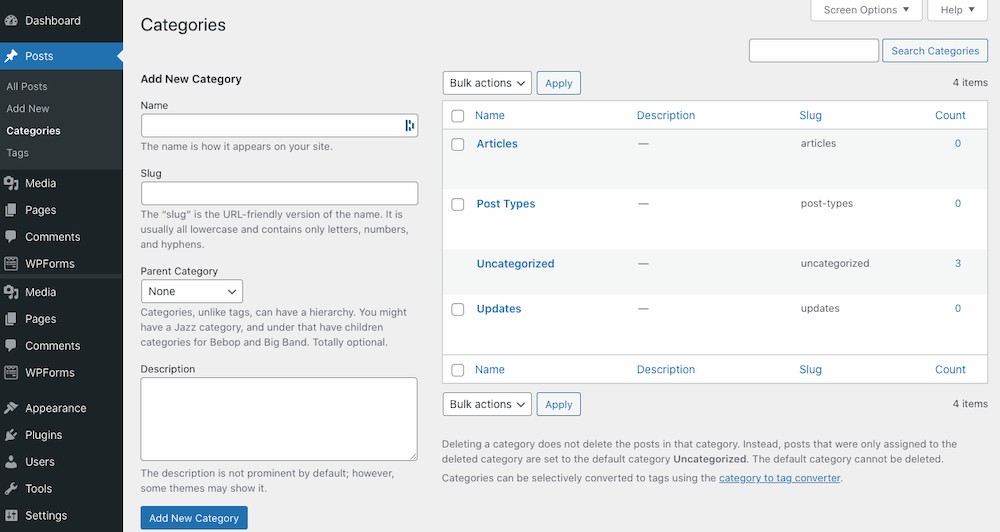
On WordPress, creating categories is a rather simple process.
It’s simple to create categories for your blog entries, and you can do it right from the WordPress menu. It all depends on the categories you decide to have. It will be specific to your site and may cover topics like “Top Ten Lists” or “What Is an Infographic?”
7. Employ a minimalistic theme
Although having a sophisticated theme and lovely features is quite alluring, it might degrade the caliber of your site. Remember that blogs are meant to be read. Your blogs cease to be what you intended them to be when the written material is entirely ignored.
It’s not necessary to eliminate all characteristics and leave only a desolate wasteland of text, occasionally punctuated by an oasis in the shape of an image. But keep in mind what your blog is all about. Keep your design simple and in line with your content, and don’t discount the power of white space.
Make sure your typeface is readable and aesthetically beautiful, and use complementary colors. It’s likely that you’ll need to experiment with a few different themes before selecting the best one. The greatest thing you can do is try until you’re completely pleased rather than choosing the first one you discover.
No matter what your blog’s topic is, whether it’s customer success marketing or imparting particular information, all blogs need to live up to reader expectations. Themes have a role in it.
8. Add Gamification
It’s true that we just advised you to make things straightforward, but that doesn’t mean your material can’t also be enjoyable. In this case, gamification is a viable option.
Your audience will be more entertained by your postings if you include extra elements that are specific to your site, and they will be more motivated to interact with you. This will benefit your blog and is always a good thing.
Will a fast test help your blog? then include it! Or maybe you might allow your audience to “love” your postings and display the number of “hearts” each post has gotten. Or perhaps you ought to include a pop-up that rewards the reader with something like a 10% discount.
Just make sure you keep an eye on the comments from your audience and welcome any criticism. Your gamified components won’t function unless users find value in them.
9. Embedding an email signup form in your layout
The final advice we’d like to provide you is unquestionably the most crucial. Email lists are fantastic since they allow you to communicate with your readers outside of your blogs and work wonders for your marketing efforts. You obviously can’t afford to be without email lists, and good email registration forms are crucial for this.
Getting your readers’ email addresses and contacting them after they leave your site may be quite beneficial, regardless of whether you plan to send out weekly emails or can only make monthly newsletters.
Your email registration forms must, of course, be well-designed so that they are simple to use and won’t annoy your visitors. Almost all page builder plugins and premium themes come with a basic subscription form by default. However, you may utilize a form builder like WPForms for additional choices, so you won’t have to worry about the little things. Just make sure the plugin you select is compatible with the supplier of your particular newsletter.

This illustration demonstrates how an email form might persuade users to voluntarily provide their email addresses.
Enhance Your Blog Posts With Compelling and Effective Layouts
Your blogs will go from “meh” to “amazing” and your readers’ perceptions of your blog will improve with a well-organized, meaningful blog style.
You may exceed expectations and make your site unique by heeding the suggestions offered here, which is precisely what you want, isn’t it? What are you still holding out for? Prepare the design of your upcoming blog article.