
Everyone in life has a connection to music. Some people listen, while others compose music for the general audience. Our brains release dopamine and serotonin when we listen to lively, joyful music, which makes us feel happy. Conversely, relaxing music helps us feel peaceful and relaxed.
Table of Contents
Some music editors do their jobs really well to create amazing, relaxing music for us. For creating such a type of music, they required a music editor tool for recording, cutting, processing, and finalizing. So, we dig into the web for searching available free audio editing tools for you. These are the most powerful and perfect free music editor tools for making free music for your work.
Audacity
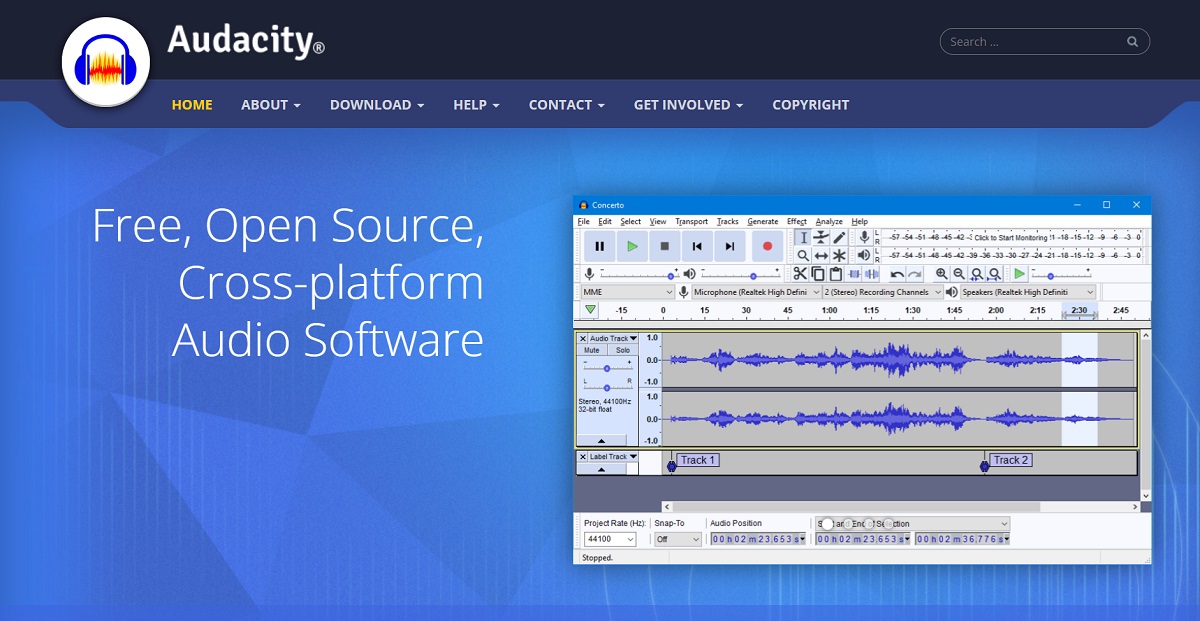
Audacity is a simple to use, a Multi-track audio editor and recorder for Windows, macOS, GNU/Linux, and other operating systems. The software Audacity is open source and free. This tool may digitize recordings from other media or record audio live through a mixer or microphone. mix, edit, and import audio files.
Your recordings can be exported as a variety of file types, including many files at once. supports 16, 24, and 32-bit systems. Dithering and high-quality resampling are used to convert sample rates and file formats. Support for the effect plug-ins LADSPA, LV2, Nyquist, VST, and Audio Unit. With Cut, Copy, Paste, and Delete, editing is simple. The keyboard can be used to fully alter tracks and selections. Frequencies can be seen and chosen using the spectrogram display mode.
Audio Cutter
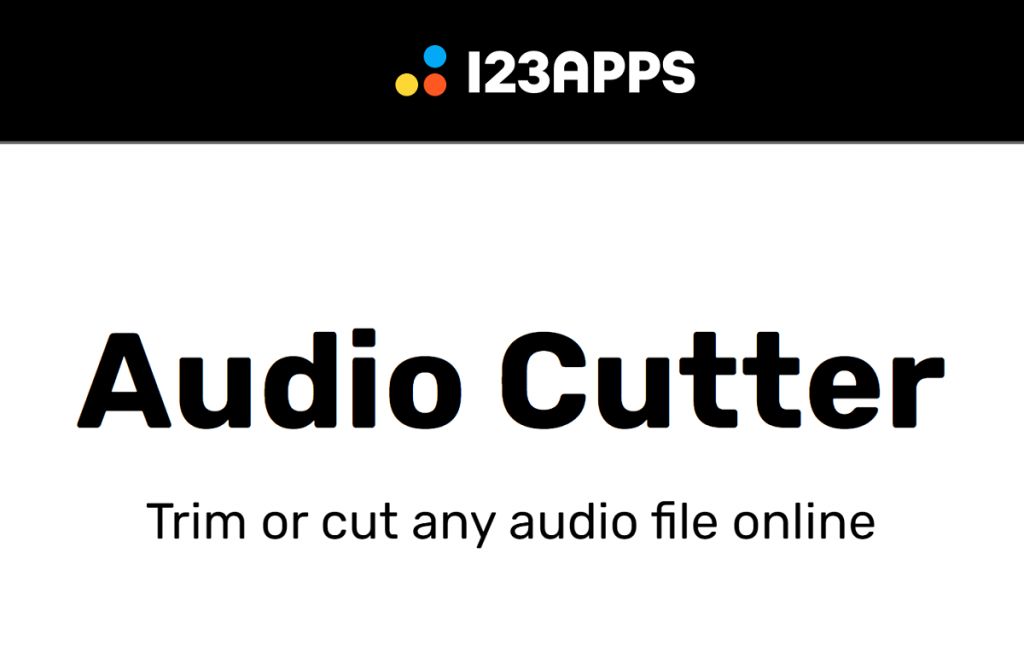
To use the software, no specialized knowledge is needed. Simple steps include uploading the file, using the sliders to choose a portion, and clicking “Cut.” You may use the software to have your audio track fade in and out gradually. When creating a phone ringtone, this is an amazing tool for that. Software for editing audio doesn’t need to be installed on your PC. Right in your browser window, you can quickly cut an audio track. Simply upload the file you desire, remove the unwanted portion, and save it to your hard drive.
Over 300 distinct formats are supported by the tool, and more are being added all the time. With only one click, the program creates an iPhone ringtone, saving the finished product in m4r format and lengthening it to 40 seconds so that you may sync it with your phone using iTunes. You are able to take an audio track out of a video using Audio Cutter. This is helpful if you want to download a music video or movie soundtrack.
DVDVideoSoft Free Audio Editor
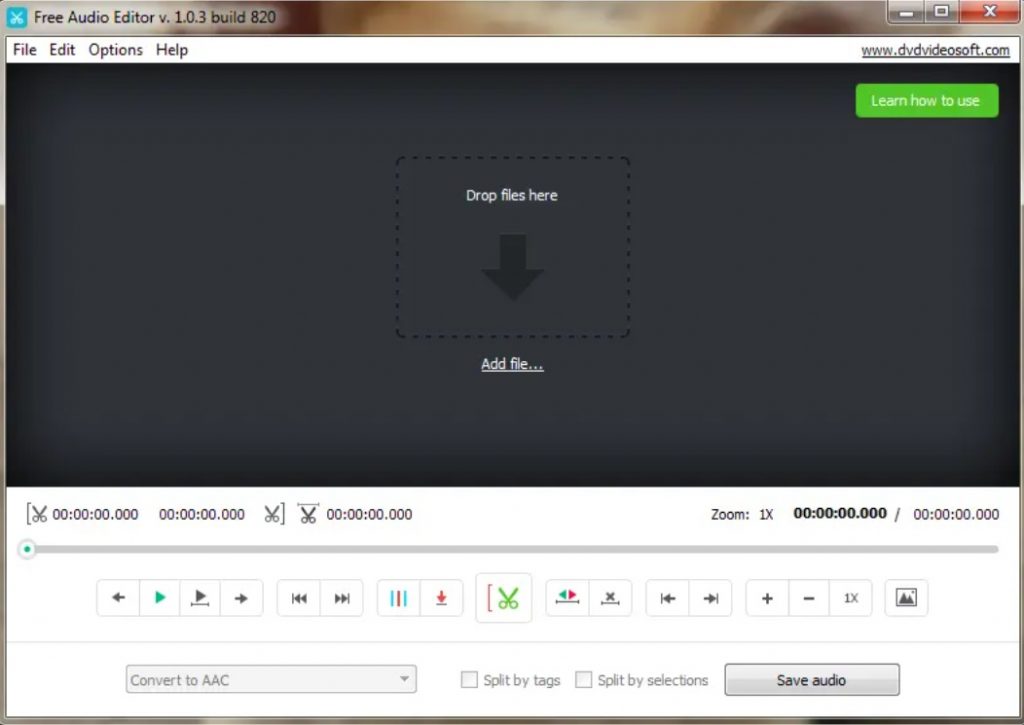
The primary uses of the user-friendly Free Audio Editor are to split audio files and remove unwanted audio segments. The program’s user interface is clear and easy to use. It shows the waveform of the audio files, allowing users of various skill levels to visually manipulate it.
The program can also use tags or selections to make the job easier, convert audio into a variety of formats, modify audio levels, and more. It supports a wide range of audio file types, including MP3, WAV, AAC, AC3, M4A, MP2, OGG, WMA, and FLAC. There is no spyware or adware in Free Audio Editor. It is undoubtedly free and completely secure to install and use.
Ocenaudio

Ocenaudio is a simple, quick, and effective audio editor. A cross-platform, user-friendly, quick, and useful audio editor is Ocenaudio. For those who need to easily edit and analyze audio recordings, this software is perfect. Additionally, Ocenaudio provides strong features that will appeal to more experienced users. It runs on all popular operating systems, including Linux, Mac OS X, and Microsoft Windows. This means that can be used on any machine without fail. Audio editing involves applying effects like EQ, gain, and filtering.
The Ocen Framework, a potent framework created to streamline and standardize the creation of audio modification and analysis apps across several platforms, serves as the foundation for this program. Regardless of the number of open files, always remains responsive. With the help of this incredible application, you can listen to, edit, and even add effects to multiple audio file segments at once.
The number and duration of audio files you can edit are both unlimited. The application keeps your files open without using any of your computer’s memory thanks to sophisticated memory management technology.
WavePad Audio Editing Software
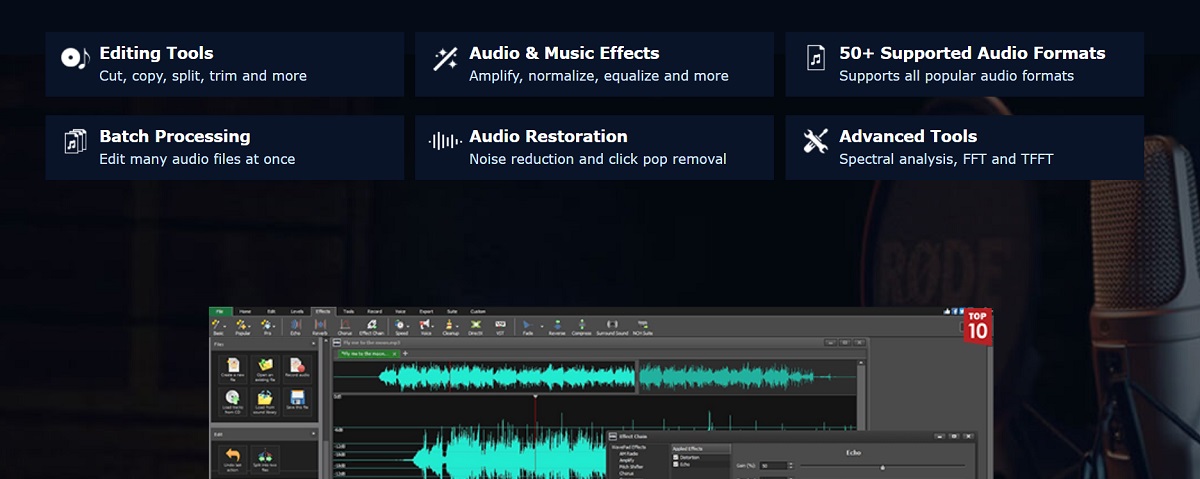
WavePad is a professional audio and music editor that is fully featured and available for Windows and Mac. Record and edit audio, including speech, music, and other types. You can cut, copy, and paste audio recording segments while editing audio files. You can also add effects like echo, amplification, and noise reduction. In addition to supporting VOX, GSM, WMA, Real Audio, AU, AIF, FLAC, and other file types, WavePad functions as a WAV or MP3 editor.
You may only use this free audio editor for personal, non-commercial purposes. The free edition of WavePad’s audio editing program never expires and comes with a lot of the same capabilities as the master version. You can download the free music editing program if you intend to use it at home. The master’s edition, which contains more effects and features for the expert sound engineer, is always an upgrade option. Not required to register.
Soundop
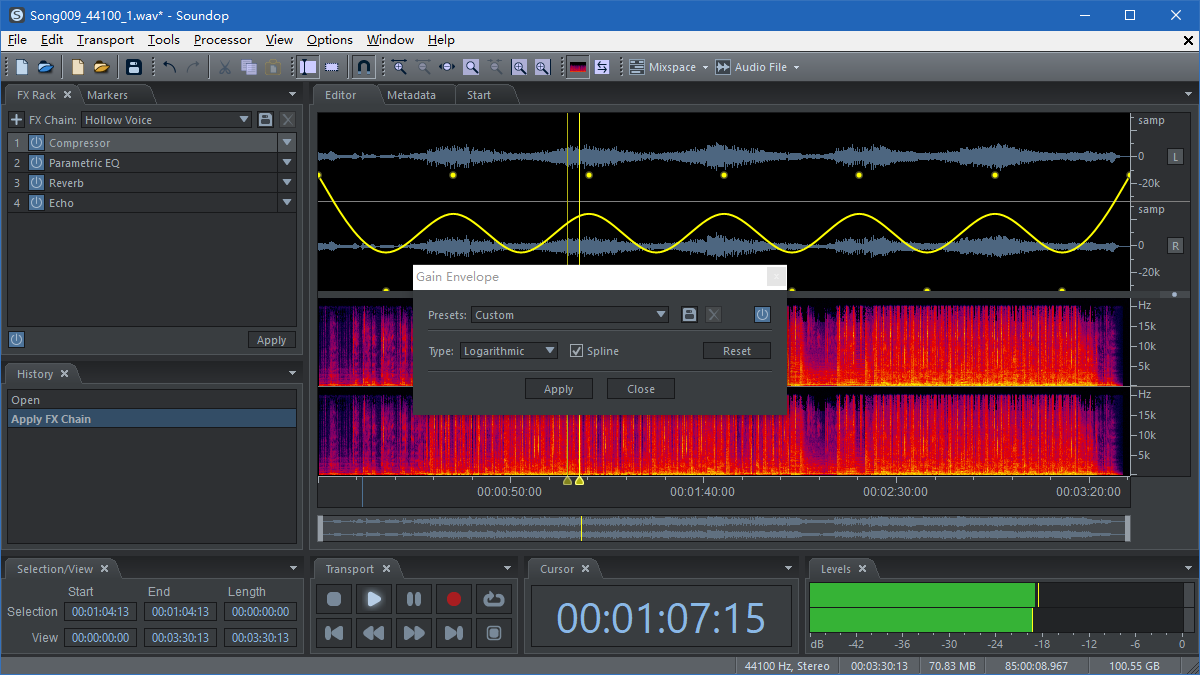
An intuitive, thorough, and expert audio editor is Soundop. This is a specialized audio editor for Windows that allows users to record, edit, and mix recordings in flexible and intuitive workspaces with cutting-edge capabilities. Both waveform and spectral manipulation are supported by the audio file editor. The multitrack editor’s potent engine, which enables sends, side-chains, and automatic latency compensation, allows it to mix an infinite number of audio and bus tracks.
Both the track and the clip contain an FX rack and may fully automate effect parameters. In addition to supporting VST and VST3 effect plug-ins and parallel or mid-side effect groups to build composite effects, Soundop features well-designed built-in effects. The audio engine supports recording audio with 24-bit precision and up to 192 kHz, as well as ASIO, WASAPI, MME, and DirectSound drivers. This allows users to import audio from all widely used audio and video formats, export audio to standard audio formats, and edit and preserve information, including ID3 Tag, RIFF Chunk, Vorbis Comment, and ACID loop across formats.
With adjustable gaps and post-burn verification, the CD track editor facilitates burning audio to CD. The majority of audio editing functions, including copying, pasting, applying effects, and using other processing tools like normalizing on particular channels and time intervals, are supported by the processors.