
The WordPress content management system is one of the most widely used in the world. Most businesses use WordPress to develop and maintain a website that offers information and services. Research by Kinsta shows that 40% of websites on the internet are built using WordPress. Comparatively, Wix generates 1.58% of global website shares and Joomla generates 2.6%.
The factors that can ruin user experience are website speed, or rather, the lack thereof, regardless of all the effort that teams or individuals invest in developing rich and multifaceted WordPress websites. Previously we explored why website speed matters for companies and why it shouldn’t be avoided.
Throughout this post, we’ll reveal some powerful WordPress plugins that make your WordPress site load faster. The range of plugins available includes caching plugins, minifying plugins, lazy loading plugins, and some others which allow you to make amendments to your website.
WP Rocket

One plugin rules all others when it comes to WordPress performance – WP Rocket. Besides the usual caching functionality, there are a bunch of features you may not have expected. It was easy to use, I’ve never seen a plugin like this with such a user-friendly interface. The setup process of WP Rocket is significantly easier than some caching plugins. Other caching plugins seem to require you to study an entire class to figure it out.
You usually have to install extra plugins to take advantage of features such as these. For instance, you can run your Google Analytics code on your own site and take advantage of image lazy loading and database optimization. It can have a considerable impact on the total load time and Core Web Vitals if Javascript execution can be delayed. WP Rocket offers a comprehensive speed optimization plugin that does it all.
It offers:
- An easy-to-use interface
- only requires very minor tweaks to improve performance
- CSS, HTML, and Java script should be minimized
- Caching
- The preloading of caching
- Lazy rendered images
- Utilizing advanced caching methods
- Optimizing databases
- Integrating CDNs
- Direct integration with Cloudflare
- Google Analytics integration using your server’s code
- Import/Export settings
- Version reversion
- Interval between executions of Javascript
Pricing: Starting at $49 per year
Get WP Rocket Now
Perfmatters

The Perfmatters plugin is different from most others on this list because it is designed to improve page load times. Most websites don’t need the default WordPress options that are enabled by default, as they slow down performance. Using Perfmatters, these options can be disabled with a few clicks.
In fact, the biggest factor in slowing down your pages is unnecessary HTTP requests. In addition to being able to disable scripts per page, this plugin also allows you to enable script extensions. Therefore, you don’t need to worry about plugins loading code where it’s not needed.
Other performance-boosting features include DNS prefetch, pre-connect, and local hosting of Google Analytics scripts. Even if you are using a WordPress caching plugin, you should still consider using Perfmatters.
It offers:
- Compatible with your existing caching plugin
- Allows you to disable WordPress features that slow down your site
- Per page or post, you can eliminate scripts
- Performs advanced performance-enhancing functions, including DNS prefetching and preconnection
- REST API control Testing
- Prevents excessive ajax requests using HeartBeat Control
- Lightweight
Pricing: Starts at $24.95 per year.
Get Perfmatters Now
NitroPack
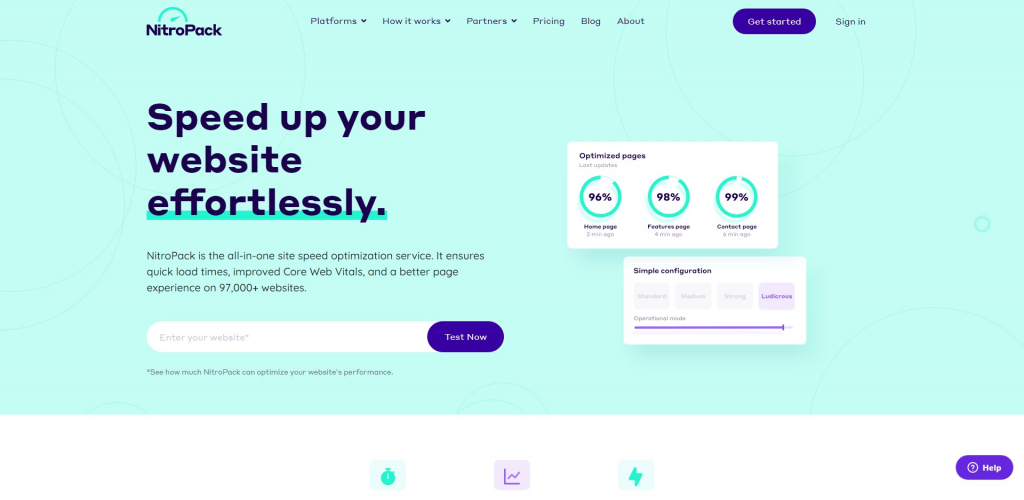
NitroPack is a complete platform for optimizing speed for WordPress sites, more than just a plugin. With this platform, websites can be enhanced to be faster. NitroPack automatically optimizes everything instead of having you work with multiple plugins. It’s as simple as adding your website and installing the connector plugin. Afterwards, you can choose how aggressively to optimize your website.
Once this is done, NitroPack will automatically optimize your site. A global CDN will be implemented, as well as various caching strategies, image optimization, minification, compression, DNS prefetching, deferring JavaScript, etc. Since all of these optimizations are performed by their servers, this reduces the amount of time your servers must spend optimizing. By improving TTFB, main-thread work, and Web Core Vitals, can all improve your Web Core performance. There are settings you can adjust in order to get even more performance, but even on “strong” you will see significant improvements in page speed scores and load time.
It offers:
- Optimize your website automatically
- Compatible with WordPress and other content management systems
- Includes and configures global CDN automatically
- Includes and configures a variety of caching types (such as page, browser, and more)
- Optimization for images automatically
- Generates next-generation formats
- Using DNS prefetch
- Tech to reduce JS load time
- Minifying HTML, JS, and CSS
- Compressing HTML, CSS, and JS
Pricing: Powered by adds a badge to your footer for free, but is only appropriate for very small sites or testing purposes. Paying a monthly fee removes the badge and gives you additional resources.
Get NitroPack Now
WP Fastest Cache

WP Fastest Cache is a performance and caching plugin for WordPress that targets performance and caching. With great features and exceptional ease of use, it is a great option. In contrast to some plugins, this one is just the right middle ground between basic and advanced. It is as simple as installing, activating, and configuring. When the install is finished, simply click save and you’re ready to go. There is a special feature I appreciate where certain URL strings can be set to expire after a certain period. There is even more good news since this plugin is used by more than 1 million WordPress users and receives stellar reviews.
It offers:
- Simple to set up
- One-click caching and/or CSS minification
- Improve HTML and CSS performance
- Posts/pages can be set to be excluded (some, like the admin area, are already excluded).
- Depending on the URL string, you can set an expiration date.
- Integration with CDN
- Enhanced features available in the premium version
Pricing: Starting at $49.