How to Transform Your Website into a Powerful Lead Generation Machine Using Lead Generation Form Plugins. In today’s digital landscape, a website is much more than just an online brochure; it should be an active, 24/7 working asset for your business. Its most crucial job is to attract new customers and build relationships with existing ones. This is where the concept of lead generation comes into play, transforming your website from a passive platform for an audience into an active engine for growth.
Table of Contents
What is Lead Generation?
Instead of getting lost in complex marketing jargon, think of lead generation as the art of starting a meaningful conversation with potential customers. It is the process of attracting interest in your products or services, with the ultimate goal of converting that interest into a sale.
This process works through a sales funnel. First, you create awareness through content, ads, or social media. When someone shows interest in your offering—such as signing up for a newsletter or downloading a guide—they become a “lead.” From this point, your job is to nurture that relationship, providing them with more information about your brand until they are ready to make a purchase. Leads are often categorized based on their level of interest. A Marketing Qualified Lead (MQL) is someone who has shown interest, while a Sales Qualified Lead (SQL) is someone who is nearly ready to buy.
Why Does Your WordPress Website Need Leads?
Lead generation is the lifeblood of any business; it’s the fuel that keeps the growth engine running. No matter how good your products or services are, without a steady stream of potential customers, growth is impossible.
Modern lead generation goes far beyond traditional advertising. It’s not a passive process of placing an ad and hoping for the best; it’s an active way of engaging with interested potential customers. This approach builds stronger relationships and lasting loyalty, which is critical for long-term success. The tangible benefits of an effective lead generation strategy include targeting the right customers, increasing sales and profits, building brand awareness, and even creating opportunities for new business partnerships.
Lead Generation Form Plugins: Your Most Important Tool
So, how do you capture these valuable leads on your WordPress site? The answer lies in lead generation from plugins. Manually adding forms to your site can be difficult, requires coding knowledge, and lacks essential features like data management and spam protection.
Lead generation plugins are the solution to this problem, turning a static website into a “lead-capturing powerhouse”. These plugins are essential for several reasons:
- Ease of Use: They offer powerful drag-and-drop builders that allow anyone, without technical skills, to create professional-looking forms in minutes.
- Automation and Efficiency: Plugins automate the lead capture process, manage submissions, and send notifications, saving you valuable time and effort.
- Integration Power: They seamlessly connect your forms to email marketing services (like Mailchimp) and CRM systems, creating a streamlined workflow that effectively nurtures your leads.
- Advanced Features: They provide capabilities that would be nearly impossible without them, such as conditional logic, multi-page forms, online payment collection, and advanced spam protection.
It’s important to note that the “form plugin” market has evolved. Today’s tools do much more than just create contact forms. They are now specialized toolkits—some are conversion optimization suites, others are landing page builders, and some are fully integrated marketing automation platforms. This guide will help you navigate this diverse landscape, ensuring you choose the right tool for your specific business goals.
Top 10 Lead Generation Form Plugins for WordPress
The choice of the “best” plugin depends on your specific needs—your budget, technical skills, and business goals. This list covers the entire spectrum, from simple contact forms to complex marketing automation suites, helping you find the perfect solution for your needs.
1. Lead Generation Form (A Simple and Effective Start)
This plugin is a straightforward solution for those who want basic lead capture functionality without any complexity. It’s perfect for users who want to create an effective form without being overwhelmed by a long list of features.
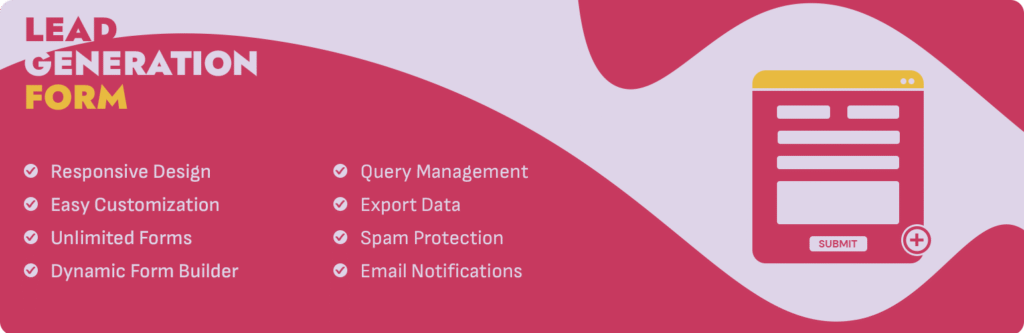
Key Features:
- Drag-and-Drop FormBuilder: Easily create forms with the intuitive builder.
- Simple Analytics Dashboard: Get a quick overview to track form submissions and captured leads.
- Spam Protection: It has built-in honeypot spam protection, with a promise of future Google reCAPTCHA v3 support.
- Email Notifications: Receive instant alerts whenever a new lead is submitted.
- Export Options: Download your leads in Excel/CSV format, although the free version is limited to 100 leads.
- Unlimited Forms: You can create as many forms as you want.
This plugin is an ideal starting point for bloggers or small businesses just getting started with lead generation. If you only need a simple contact form or inquiry form, it gets the job done at no cost.
Pricing:
The free version includes all the core features mentioned above, with a limit of 100 lead exports. A Pro version is also available, offering benefits like unlimited lead capture, automated spam protection, and priority support.
2. WPForms
WPForms is a market leader, trusted by over 6 million professionals. It is designed to strike the perfect balance between ease of use and powerful features, making it the best choice for the vast majority of WordPress users. It’s built for those who want a solution that just “works.”
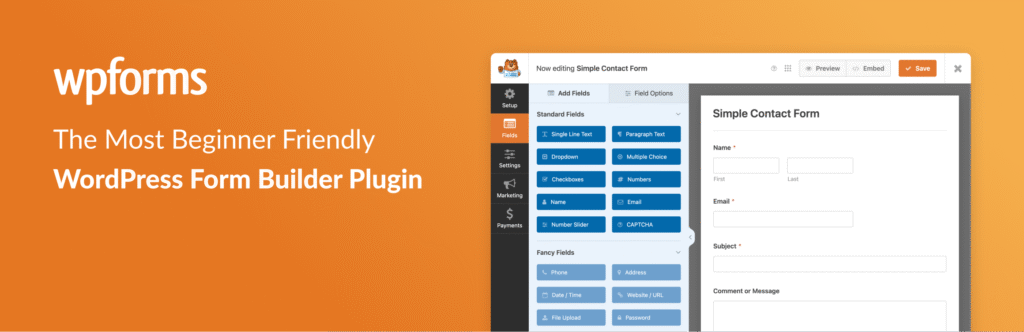
Key Features:
- Most Beginner-Friendly Builder: Its intuitive drag-and-drop interface allows anyone to create beautiful forms in minutes without writing any code.
- Vast Template Library: With over 2,000 pre-built form templates, you can create a form for almost any need, eliminating the need to start from a blank slate and saving significant time.
- Powerful Add-ons (Pro): The Pro version unlocks incredible capabilities like surveys and polls, form landing pages, Typeform-style conversational forms, user registration, and integration with major payment gateways like Stripe and PayPal.
- Robust Integrations: It seamlessly integrates with all major email marketing services and CRMs, including Mailchimp, AWeber, HubSpot, and Salesforce, making it easy to automate your marketing workflow.
- Spam Protection: It includes built-in honeypot technology and various CAPTCHA options to protect your forms from spam submissions.
From small business owners, bloggers, designers, and developers—basically anyone who needs a reliable, easy-to-use, and scalable form solution.
Pricing:
- WPForms Lite (Free): Excellent for basic contact forms. However, a significant limitation is that it stores entries but does not allow you to view them in the WordPress dashboard.
- Paid Plans (Basic, Plus, Pro, Elite): The paid plans progressively offer more powerful features. The Pro plan is where the most valuable capabilities, such as payments, surveys, and advanced integrations, are unlocked.
3. OptinMonster
OptinMonster should not be seen as just a form builder; it is a complete conversion optimization toolkit and the world’s #1 pop-up builder. Its sole purpose is to convert your website visitors into leads and sales actively. Its power comes from its SaaS (Software-as-a-Service) architecture, where complex targeting and analysis happen on their servers, ensuring advanced functionality without slowing down your site.
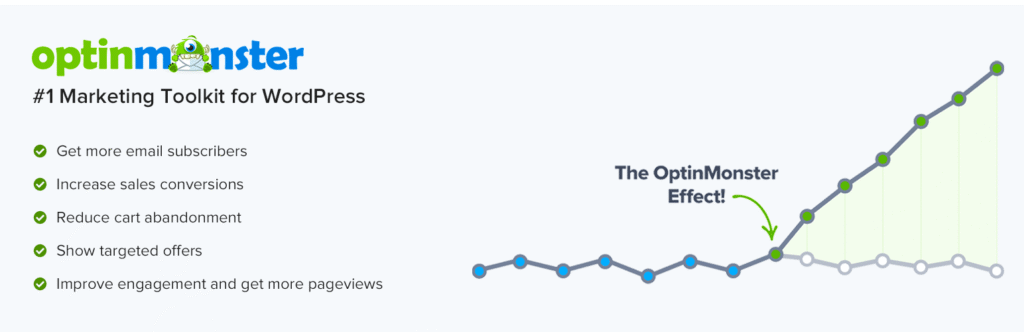
Key Features:
- Diverse Form Types: It goes far beyond simple inline forms. You can create lightbox popups, floating bars, slide-ins, fullscreen welcome mats, and even gamified “spin-a-wheel” coupon forms.
- Exit-Intent® Technology: This is its signature feature. It detects when a user is about to leave your site and presents a targeted offer to stop them, recovering abandoned visitors.
- Advanced Targeting and Personalization: This is where OptinMonster shines. You can display offers based on specific pages, the user’s geographic location, whether they are a new or returning visitor, the device they are using, and much more.
- A/B Testing: It allows you to scientifically improve your conversion rates by testing different headlines, copy, and designs, eliminating the need for guesswork.
Marketers, e-commerce sites, and bloggers who are serious about maximizing conversions, growing their email list rapidly, and reducing cart abandonment.
Pricing:
OptinMonster operates on a SaaS model with pricing tiers like Basic, Plus, Pro, and Growth. Key features like Exit-Intent® are typically available in the Pro plan. A free account is available through the plugin, which includes limited campaign impressions.
4. HubSpot
HubSpot is much more than a form plugin; it’s a powerful, all-in-one marketing platform that brings a free Customer Relationship Management (CRM), email marketing, live chat, and a form builder directly into your WordPress dashboard. It operates as a SaaS platform that integrates with WordPress through a connector plugin, allowing it to provide an incredibly robust CRM at no cost.
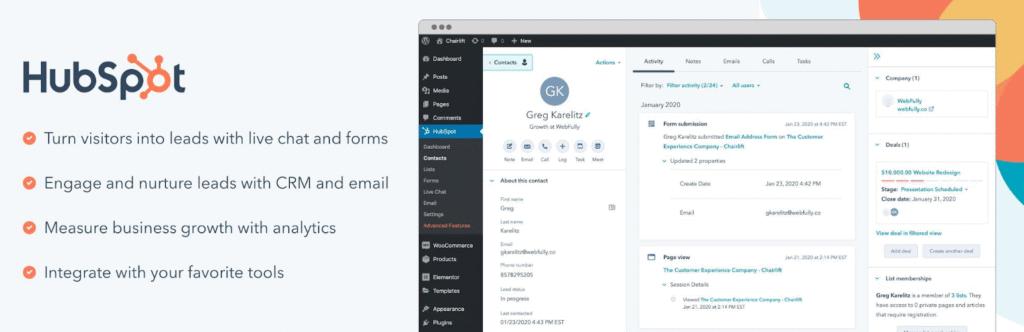
Key Features:
- Free CRM: This is its core value proposition. Every form submission automatically goes into a comprehensive CRM where you can manage contacts, track their entire journey on your site, and see every interaction.
- Forms and Popups: Includes a solid drag-and-drop builder for creating forms and popups.
- Live Chat and Chatbots: Engage with visitors in real-time or use bots to qualify leads and book meetings 24/7.
- Email Marketing: Send marketing emails directly from HubSpot with beautiful templates and personalization options.
- Integrated Analytics: An integrated reporting dashboard shows how your marketing efforts are performing, helping you make data-driven decisions.
Small to medium-sized businesses that need an integrated solution to manage the entire customer lifecycle, from the first visit to a loyal customer, without juggling multiple tools.
Pricing:
The core plugin and many powerful features (CRM, forms, live chat, and basic email) are truly free. Paid “Hubs” (Marketing, Sales, etc.) are for businesses that need to scale with more advanced automation, larger contact lists, and deeper features.
5. MailOptin
MailOptin is more than a pop-up builder; it is a complete lead-generation and conversion-boosting solution built natively for WordPress. Its purpose is to help you turn website visitors into engaged subscribers and customers. Because MailOptin runs entirely within WordPress, without relying on external SaaS servers, it delivers powerful targeting and automation while keeping your site fast and under your control.

Key Features:
- Different Popup Types: Create beautiful lightbox popups, slide-ins, notification bars, sidebar widgets, inline forms, fullscreen overlays, and more, each designed to boost conversions on any page.
- Exit-Intent Trigger: Recover abandoning visitors by showing targeted offers, discounts, or opt-in forms at the exact moment they start to leave your site.
- Smart Targeting Rules: Display popups based on scroll depth, time on page, page-level conditions, device type, referrer detection, and WooCommerce-specific triggers like cart value, products viewed, and customer behavior.
- A/B Testing: Improve conversions by testing different headlines, designs, and messages to see what works best—no guessing required.
- Email Automation: Send follow-up, welcome, product recommendations, and abandoned-cart reminders directly from WordPress, making engagement effortless.
MailOptin is ideal for marketers, bloggers, and WooCommerce store owners who want to grow their email lists, boost conversions, and reduce cart abandonment.
Pricing
MailOptin offers traditional WordPress plugin pricing with annual plans: Standard, Pro, and Agency. Advanced features like exit intent, A/B testing, and WooCommerce targeting are included in the higher-tier plans. A free version with essential pop-up features is also available in the WordPress plugin repository.
6. Formidable Forms
Formidable Forms is known as “the most advanced WordPress form plugin”. It goes far beyond simple contact forms, allowing you to build data-driven web applications. It’s built for those who don’t just want to collect leads, but want to do something powerful with that data.
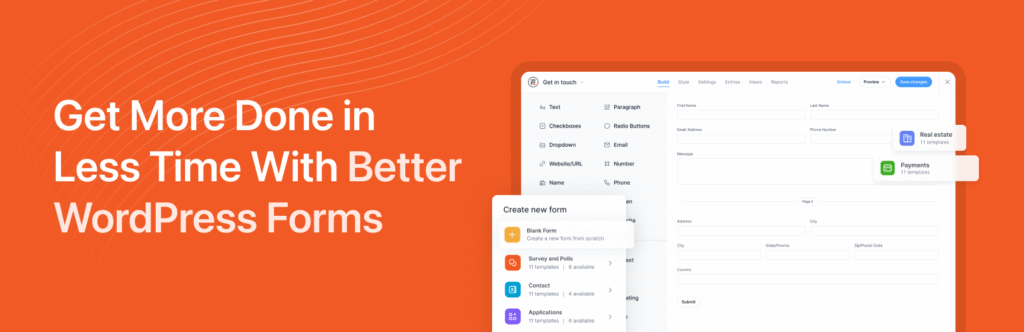
Key Features:
- Integrated Views: This is its most unique feature. It allows you to take form entries and display them on the front-end as directories, listings, calendars, and more. Examples include real estate listings, job boards, or event calendars.
- Advanced Calculations: Create mortgage calculators, quote estimators, or other complex calculation tools.
- Visual Styler: Powerful design controls to make your forms perfectly match your brand without code.
- Developer Friendly: With over 125 hooks and customizable HTML, it offers ultimate flexibility to developers.
Developers, agencies, and advanced users who need to build custom, data-heavy solutions rather than just collecting leads.
Pricing:
Formidable Forms offers a tiered pricing model (Basic, Plus, Business, Elite). The most powerful features, like Views, are available in the higher-tier plans. A free version is available, but it is quite limited compared to competitors.
7. Gravity Forms
Gravity Forms is a long-established, highly respected, and robust premium-only form builder. It is known for its reliability, powerful core functionality, and developer-friendly nature. It is positioned as a professional-grade tool that caters to users who are serious about their forms.
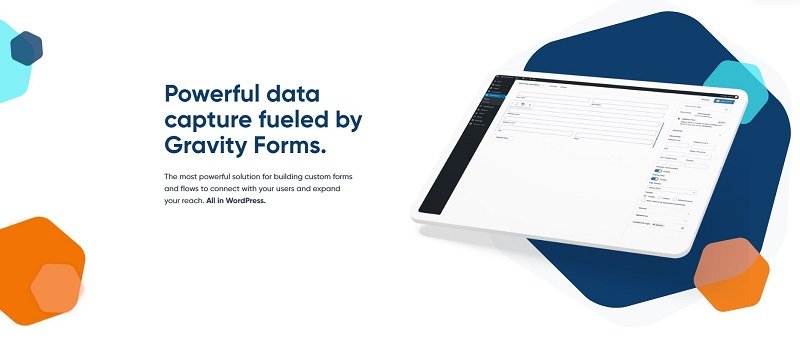
Key Features:
- Solid Core: It is renowned for core features like conditional logic, file uploads, and multi-page forms that always work reliably.
- Vast Add-on Ecosystem: One of its greatest strengths is the vast library of official and third-party add-ons. These extend functionality for payments, CRMs, user registration, surveys, quizzes, and more, making it incredibly extensible.
- Developer Friendly: Its extensive use of WordPress hooks and filters makes it a favorite for custom development projects.
- Secure Data Collection: It has a strong focus on security, ensuring your data is safe.
Web professionals, agencies, and businesses that need a powerful, reliable, and highly customizable form solution and are willing to pay for premium quality.
Pricing:
It is important to state clearly that there is no free version. It offers three license tiers: Basic, Pro, and Elite. The number of available add-ons increases with each tier.
8. Ninja Forms
Ninja Forms is a powerful form builder that stands out with a strong free core plugin and a unique, flexible pricing model. It caters to users who are looking for a solution that can grow with their needs.
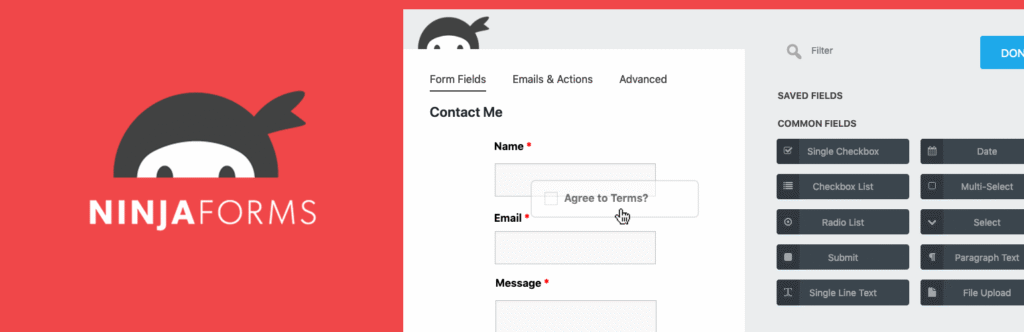
Key Features:
- Beginner-Friendly Drag-and-Drop: It has a user-friendly interface for creating forms.
- À La Carte Add-ons: This is its main differentiator. Users can purchase add-ons (like conditional logic, file uploads, or specific payment gateways) individually instead of in a large bundle.
- Capable Core Plugin: The free plugin is quite capable for basic forms, offering unlimited forms and submissions.
Users who start with simple needs but anticipate needing specific advanced features in the future. The à la carte model is perfect for someone who needs only one or two premium functions and doesn’t want to pay for a full pro bundle.
Pricing:
A free core plugin is available. Advanced functionality can be purchased through individual add-ons or in bundles (Plus, Pro, Elite). However, it’s important to note that while this model seems flexible, it can become more expensive than competitors if multiple add-ons are needed.
9. Fluent Forms
Fluent Forms positions itself as “the fastest WordPress form builder”. Its main focus is on being lightweight and performance-optimized without compromising on features, making it an attractive option for users who prioritize site speed.

Key Features:
- Performance: Its lightweight nature is crucial for site speed and SEO, ensuring your forms don’t slow down your page load times.
- Generous Free Version: This is a major selling point. The free version includes powerful features like conditional logic and some payment fields, directly challenging the pricing models of other plugins.
- Conversational Forms: It offers the ability to create engaging, Typeform-style forms that can increase user engagement.
- Visual Styler and Pre-built Templates: It provides a lot of design flexibility and templates to get started quickly.
Performance-conscious users and those who want a feature-rich form builder without an immediate high cost. Its free version is one of the most powerful available.
Pricing:
Fluent Forms offers annual and lifetime license options. A significant advantage is that all paid tiers include all premium features; the only difference is the number of sites. This is a much simpler pricing model than many competitors.
10. SeedProd
It’s best to think of SeedProd not as a form plugin, but as the best landing page and website builder for WordPress. Its lead generation capabilities come from its integrated form blocks designed for high-converting pages. Here, the form is not the product; the high-converting page is the product.
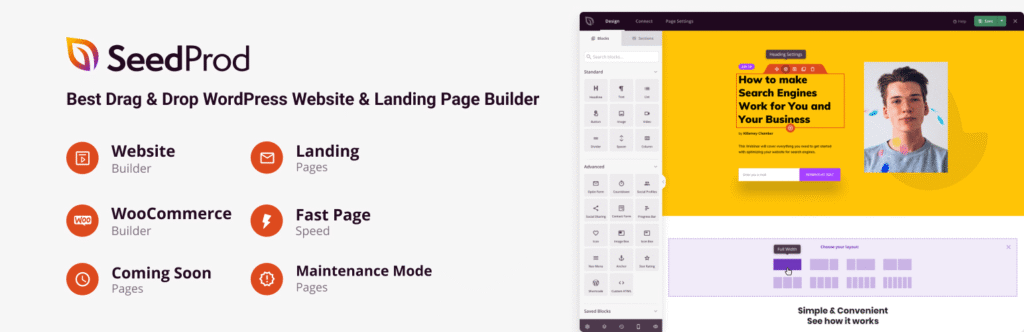
Key Features:
- Drag-and-Drop Page Builder: Its core is a fast, intuitive builder for creating landing pages from scratch or using templates.
- High-Converting Templates: It has a library of templates for sales pages, opt-in pages, webinar pages, and more.
- Lead Generation Blocks: The builder includes specific blocks like opt-in forms, contact forms (integrated with WPForms), countdown timers, and giveaways (integrated with RafflePress).
- Special Page Modes: It offers powerful “Coming Soon,” “Maintenance Mode,” and 404-page functionality.
Marketers and business owners who want to create dedicated, distraction-free landing pages for marketing campaigns (e.g., for PPC ads) to maximize conversions.
Pricing:
SeedProd offers a tiered pricing model, with the theme builder and WooCommerce support available in higher plans. A free version is available for basic landing pages.
11. RafflePress
RafflePress is a specialized tool and the best WordPress giveaway plugin. Its sole purpose is to run viral contests and giveaways to rapidly grow traffic, email lists, and social media followers. This is another example of how the lead generation market is diversifying into niche, high-impact solutions.

Key Features:
- Drag-and-Drop Giveaway Builder: An intuitive builder specifically for creating contests.
- Viral Sharing (Refer-a-Friend): This is its core mechanism. It encourages participants to share the contest to earn more entries, creating a viral loop.
- Goal-Oriented Templates: It has templates designed for specific goals like “Grow Your Email List” or “Grow Your Facebook Page”.
- Verified Actions and Integrations: It can verify that users have actually completed actions (e.g., followed on Twitter) and integrates with email marketing services to automatically add new subscribers.
Anyone who wants to grow their audience quickly. It’s perfect for product launches, seasonal promotions, or creating brand buzz.
Pricing:
RafflePress offers a tiered pricing model, including an attractive lifetime deal. A free version with basic features is available.
Comparative Analysis: Choose the Right Plugin for Your Needs
With so many options, making the right choice can be overwhelming. This table is designed to help you compare the core strengths of each plugin at a glance, allowing you to identify the top contenders for your specific needs.
| Plugin | Best For | Key Features | Ease of Use | Pricing Model |
|---|---|---|---|---|
| Lead Generation Form | Simple, free start | Drag-and-drop form builder, basic analytics, span protection, export CSV list | Beginner | Freemium |
| WPForms | Most users, beginners | 2000+ templates, powerful add-ons, ease of use | Beginner | Freemium |
| OptinMonster | Conversion optimization, marketers | Exit-Intent®, popups, A/B testing, advanced targeting | Intermediate | SaaS (Subscription) |
| HubSpot | Businesses wanting an all-in-one solution | Free CRM, live chat, email marketing | Free CRM, live chat, and email marketing | Freemium |
| Formidable Forms | Developers, data-driven applications | Views, calculators, complex forms | Advanced | Freemium (Limited free version) |
| Gravity Forms | Professionals, agencies | Reliability, vast add-on ecosystem, developer-friendly | Intermediate to Advanced | Premium Only |
| Ninja Forms | Those needing specific add-ons | À la carte add-on model, flexible | Beginner to Intermediate | Freemium (À la carte model) |
| Fluent Forms | Performance-focused users | Lightweight, fast, powerful free version | Beginner | Freemium (Generous free version) |
| SeedProd | Marketing campaigns, landing pages | Landing page builder, coming soon mode, theme builder | Beginner | Freemium |
| RafflePress | Viral growth, audience building | Viral giveaways, contests, refer-a-friend | Beginner | Freemium |
Conclusion: Making the Right Decision for Your Business
Choosing the right lead generation plugin for WordPress is a decision that can significantly impact your business’s growth trajectory. As this guide has demonstrated, there is no one-size-fits-all answer for the “best” plugin. The key to success is matching your specific needs with the specialized tools available in the market.
The analysis reveals clear categories:
- All-Rounders for Most Users: WPForms and Fluent Forms offer a fantastic balance of ease of use, powerful features, and excellent value.
- Conversion Powerhouses for Marketers: OptinMonster, SeedProd, and RafflePress are specialized tools focused on maximizing conversions, creating high-impact campaigns, and accelerating audience growth.
- Integrated Platforms for Businesses: HubSpot stands out for those who want more than just a form; they want an integrated CRM and marketing automation engine.
- Advanced Tools for Developers: Formidable Forms and Gravity Forms offer unparalleled power and flexibility for professionals who need to build custom, data-driven applications.
Before making a final decision, ask yourself: What is my primary goal? Do I need a simple contact form, or do I need to create a viral contest? What is my budget, and what is my technical comfort level?
With the detailed analysis in this guide, you are now equipped to make an informed decision. By selecting the right tool, you will transform your WordPress website from just an online presence into a powerful, automated lead generation machine that consistently fuels your business’s growth.
